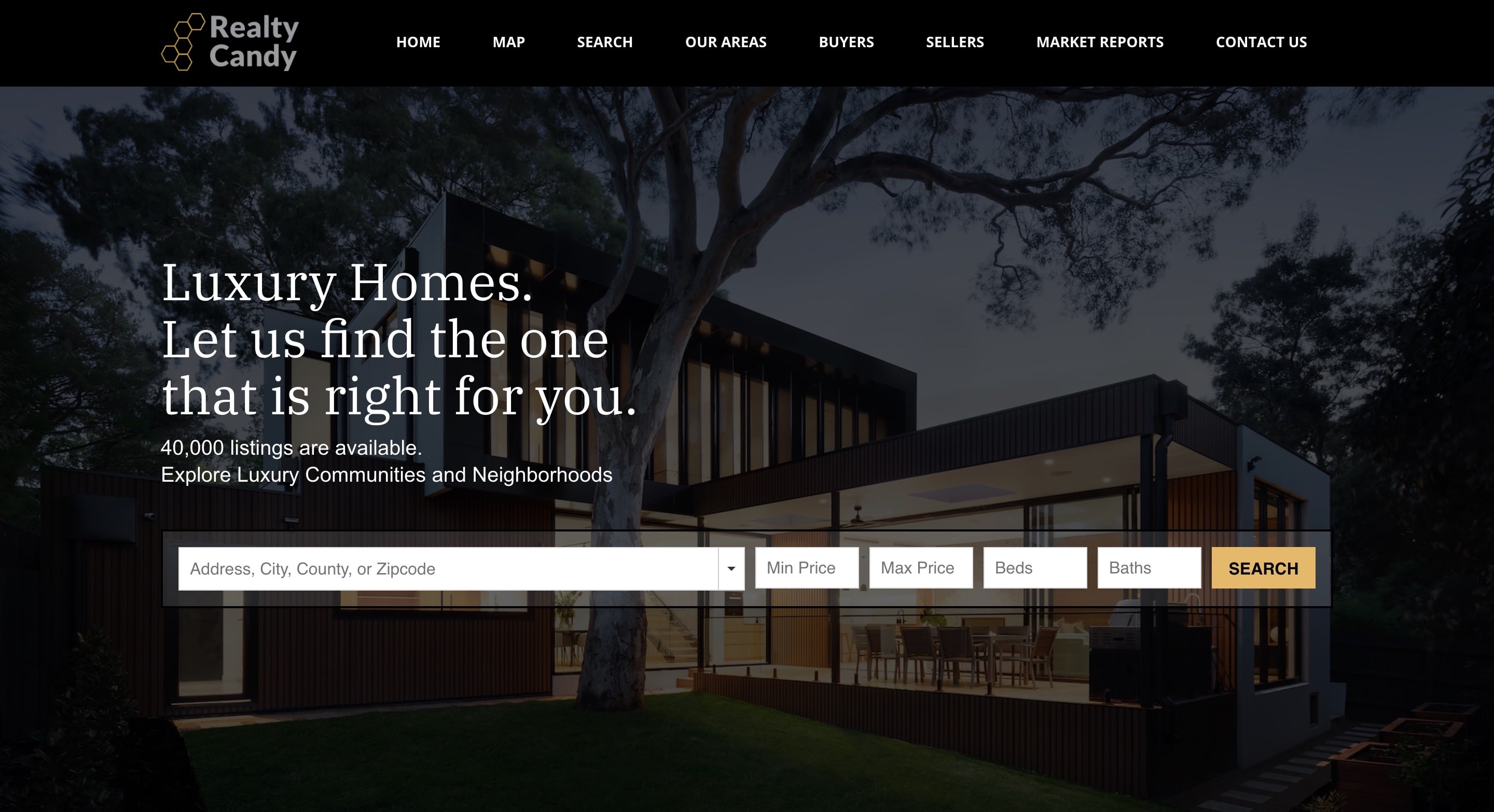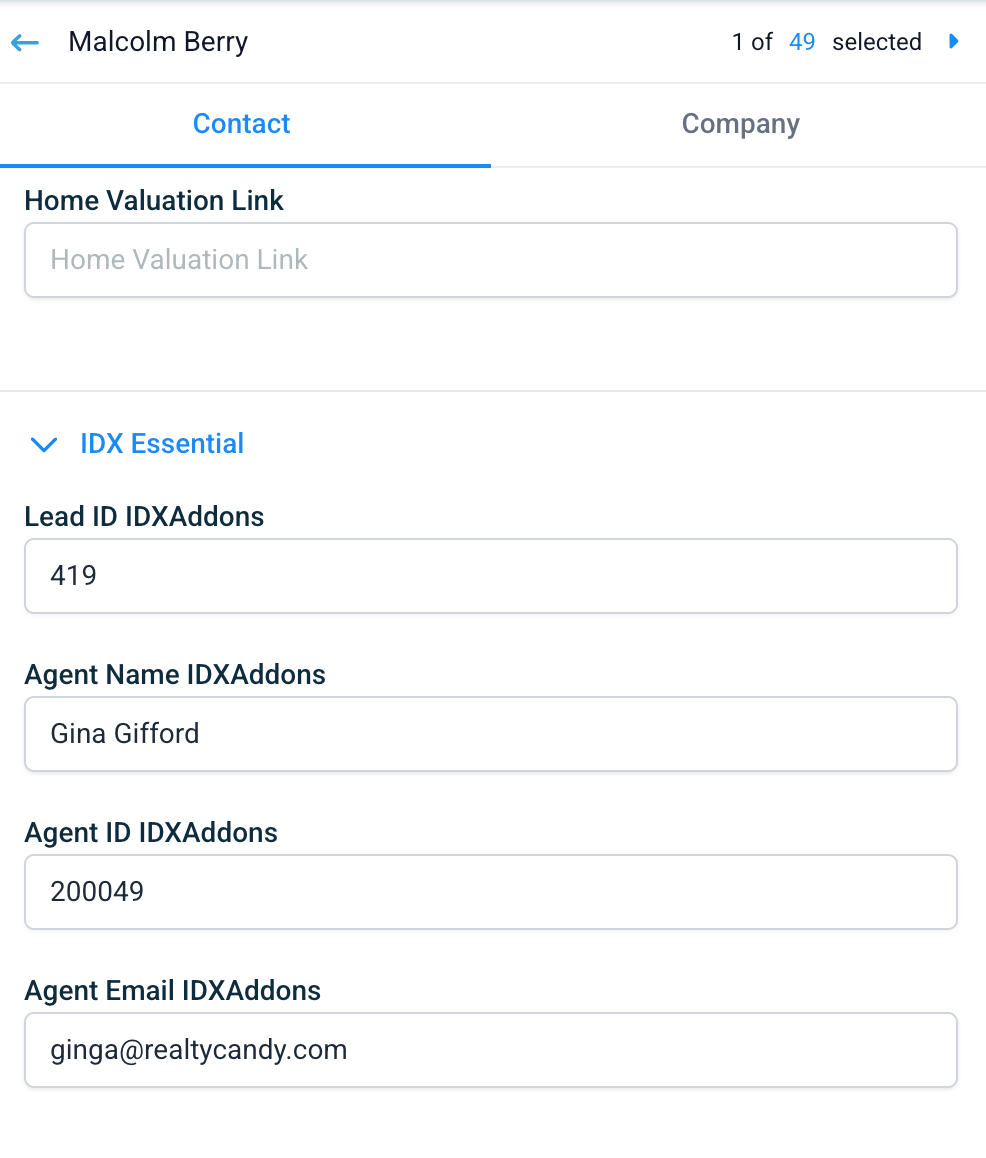I want to create a separate website for each agent, as they each have their own HighLevel subaccount.
I want to
Same Subdomain
Let's say your main IDX Broker subdomain is search.miamihomes.com and you have agents like Ronaldo and Becky.
You want to create agent websites with the following subdomain structure ronaldo.miamihomes.com or becky.miamihomes.com
This option is easy to set up since you only need to add the Agent Cookie on the Agent Home page, which will persist across all IDX pages.

Watch the video below to learn how this works and see if this is the right option for you.
Step by step
- Make sure you set up your custom subdomain for your IDX Broker account on https://middleware.idxbroker.com/mgmt/account. This way, your IDX pages will look like search.miamihomes.com instead of miamihomes.idxbroker.com.
- If you're not sure how to set up a custom subdomain, you can schedule a call with our team to help you with the process. Schedule a call Learn More about CNAME
For example, in this IDX Broker account, the custom subdomain is idxguys.idxbroker.com, so the custom subdomain should be updated to something like search.idxguys.com.
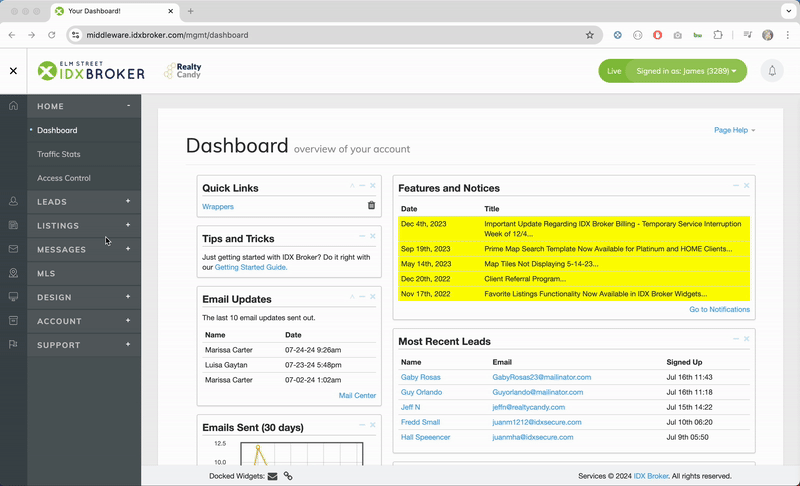
- Create a website template in HighLevel to be utilized by all agents. Incorporate IDX Broker links and widgets into the HighLevel template. Note that there's no need to include the agentHeaderID in the links.
- After creating the website for the agent, proceed to create a wrapper that aligns the agent's header and footer with the main IDX website.
- Once you're done with the home page and the wrapper, let's go to the next step to add the cookie.
- Since you'll be utilizing the same IDX Broker subdomain, you can ensure persistent cookies between the main agent website and the IDX Broker subdomain. This ensures that when a visitor navigates to the IDX Broker subdomain, the website will recognize the specific agent being sought and display the relevant agent information accordingly.
-
Simply add the following code to the agent website as a custom HTML element:
<script>
// Get today's date
var today = new Date();
// Set the expiration date to be one year from today
var expirationDate = new Date(today);
expirationDate.setFullYear(expirationDate.getFullYear() + 1);
// Format the expiration date as required
var formattedExpirationDate = expirationDate.toUTCString();
// Construct the cookie string with the dynamic expiration date
var cookieString = "IDX-agentOwner=REPLACE_AGENT_ID; domain=.REPLACE-IDX-DOMAIN.com; samesite=None; expires=" + formattedExpirationDate + "; secure";
// Set the cookie
document.cookie = cookieString;
</script>For example, we replaced REPLACE_AGENT_ID with 55715 and REPLACE-IDX-DOMAIN.com with .miamihomes.com.
<script>
var today = new Date();
var expirationDate = new Date(today);
expirationDate.setFullYear(expirationDate.getFullYear() + 1);
var formattedExpirationDate = expirationDate.toUTCString();
var cookieString = "IDX-agentOwner=55715; domain=.miamihomes.com; samesite=None; expires=" + formattedExpirationDate + "; secure";
document.cookie = cookieString;
</script>Watch the video tutorial below to learn how to place the cookie on the agent website and get the agent ID.
- Once you're done with the cookie, you can use this template for all agents. Whenever you're going to create a new agent website you can clone this main template and only change the agent ID in the cookie.
- After you have cloned the template for the new agent website, add the subdomain to the agent website. For example, if the main IDX Broker subdomain is search.miamihomes.com, the agent subdomain will be ronaldo.miamihomes.com.
- Depending on the domain provider, you may need to create a CNAME record for the subdomain. Follow this video tutorial
- After you have linked the domain to the GHL Agent Website, get the URL of the wrapper. This URL will be used to create a special wrapper for the agent, so it looks like the website is of the agent's own. Remember that all the agents will be using the same IDX feed, and this is the way to make it look like they have their own website.
- Go to the LeadConnector Agent Wrappers app and follow the instructions.
You can watch the video tutorial below to learn how to do this.
- Clone the template for the new agent website.
- Update the agent ID in the cookie.
- Link the subdomain to the agent website (e.g., ronaldo.miamihomes.com).
- Use the LeadConnector Agent Wrappers app to create a wrapper for the agent and add the code snippet to the Agent subheader in IDX Broker.
Once you have completed the setup for the first agent, the next step is to repeat the process for each agent:
If you have any questions or need help with the setup, send us an email at support@realtycandy.com.