Global Wrapper in IDX Broker
- Last Updated March 06, 2025
🌟 Welcome ! The Global Wrapper is your go-to tool for ensuring all your IDX pages seamlessly match the look and layout of your main website. It’s the foundation for maintaining a consistent design across your property search pages, but you also have the flexibility to create unique designs for specific pages or categories using Category, Page, or Saved Link Wrappers.
📍 Where To access these settings?
Go to Design → Website → Wrappers in the IDX Broker control panel.
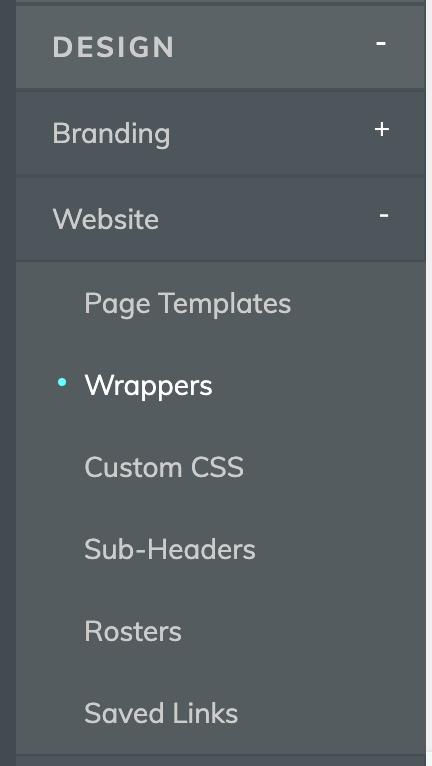
🗂 Wrapper Levels: Global, Category, Page, and Saved Links
By default, the Global Wrapper is the first option you’ll see in the Wrapper settings. However, you can also access Category, Page, and Saved Link Wrappers by clicking on the corresponding tabs. Here’s how each level works:
- Global Wrapper
- Applies to all IDX pages by default.
- Ensures a consistent design across your entire site.
- Ideal if you want the same look and layout for every IDX page.
- Category Wrappers
- Use this if you want a unique design for a specific group of pages (e.g., all Search Pages or Results Pages).
- For example, you might want to remove the sidebar from all Results Pages or add a custom header to all Search Pages.
- Note: Category Wrappers override the Global Wrapper for the selected category.
- Page Wrappers
- Use this for a unique design on a single IDX page (e.g., your Map Search Page or Featured Open Houses Page).
- For example, you might want to add a unique banner to your Email Updates Signup Page.
- Note: Page Wrappers override both Category and Global Wrappers.
- Saved Link Wrappers
- Use this to apply a unique design to a Saved Link you’ve created.
- Great for giving specialized content (e.g., a custom search page) a distinct look.
- Tip: If you want the same design across all IDX pages, the Global Wrapper is all you need. Use Category, Page, or Saved Link Wrappers only when you need a unique design for specific pages or groups of pages.
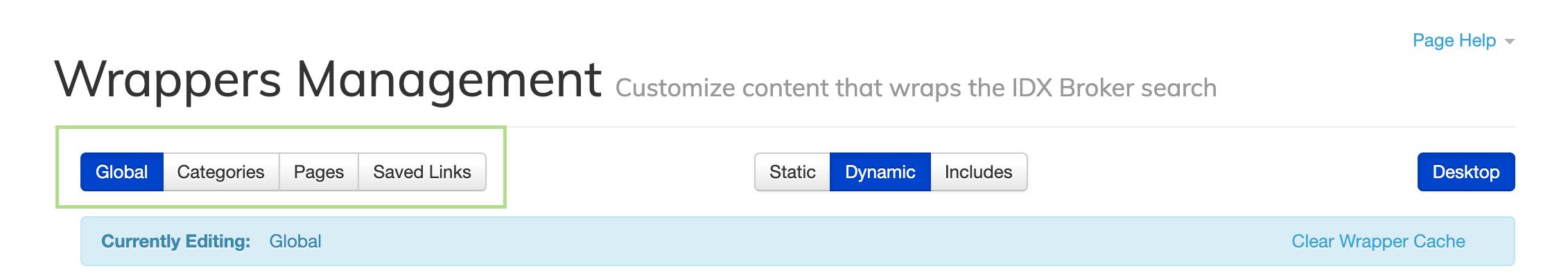
🖥️ Types of Wrappers: Static, Dynamic, and Includes
There are three types of wrappers you can use for your Global Wrapper:
- Static Wrapper
- Built using static HTML code.
- Acts as a "snapshot" of your website’s design.
- Does not update automatically when you make changes to your website. You’ll need to manually update the wrapper to reflect any design changes.
- Ideal for: Websites with infrequent design changes or those managed by users familiar with HTML.
- Dynamic Wrapper
- Automatically updates when changes are made to your website.
- Saves time by eliminating the need for manual updates.
- Works best for WordPress or other CMS-based websites that use absolute URL paths.
- Ideal for: Websites with frequent design changes or users who want a low-maintenance solution.
- Includes Wrapper
- Uses server-side include files to display the wrapper.
- Similar to the Static Wrapper but hosted on your local server.
- Updates automatically when you edit and save the include files on your server.
- Ideal for: Users who want to manage their wrapper files locally without logging into IDX Broker.

🧠 Key Considerations When Using Wrappers
- Consistency vs. Customization: Use the Global Wrapper for consistency across all pages. Use Category, Page, or Saved Link Wrappers for unique designs on specific pages or groups of pages.
- Maintenance: If you choose a Static Wrapper, remember to update it manually whenever your website design changes. For a more hands-off approach, consider a Dynamic Wrapper.
- Testing: Always preview your wrappers before saving to ensure they look as expected.
- Save Changes: Don’t forget to click Save Changes after customizing your wrappers.
🌟 Why Use the Global Wrapper?
The Global Wrapper offers several benefits:
- Brand Consistency: Ensures your IDX pages align with your website’s design.
- Ease of Use: A single wrapper applies to all pages, simplifying maintenance.
- Flexibility: You can still create unique designs for specific pages or categories when needed.
🚀 Let’s Get Started!
Now that you understand the Global Wrapper and its options, it’s time to start customizing your IDX pages. Whether you’re looking for a consistent design across all pages or a unique look for specific sections, these tools give you the flexibility to create a seamless experience for your visitors. Happy designing!