Market Report Widget: A Powerful Tool for Real Estate Professionals
- Last Updated March 18, 2025
🌟 Welcome ! The Market Report Widget is a premium feature available with an IDX Broker Platinum account. It brings the power of IDX Broker Market Reports to a flexible, easy-to-use format, allowing you to add market insights directly to any page on your website.
Designed to help you generate new leads, nurture existing ones, and establish yourself as a local market expert, this widget provides valuable real estate data to engage your audience and strengthen your position in the industry.
📍 Where To access the Market Reports?
Go to Design → Widgets → New in the IDX Broker control panel.
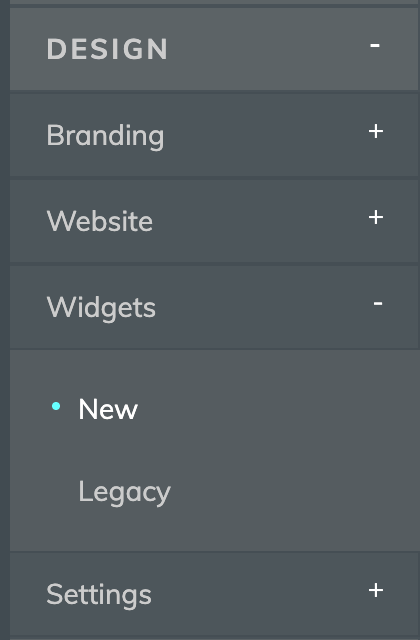
🛠️ How to Create a Market Report Widget
Creating a Market Report Widget is a straightforward process that allows you to showcase valuable market insights directly on your website. Whether you’re looking to attract new leads or keep existing ones engaged, this widget is a powerful tool to enhance your online presence. Follow these simple steps to get started.
Step 1: Access the Widget Section- Log in to your IDX Broker Control Panel.
- Navigate to Design -> Website -> Widgets (New!).
-
Click Create New in the upper-right corner.
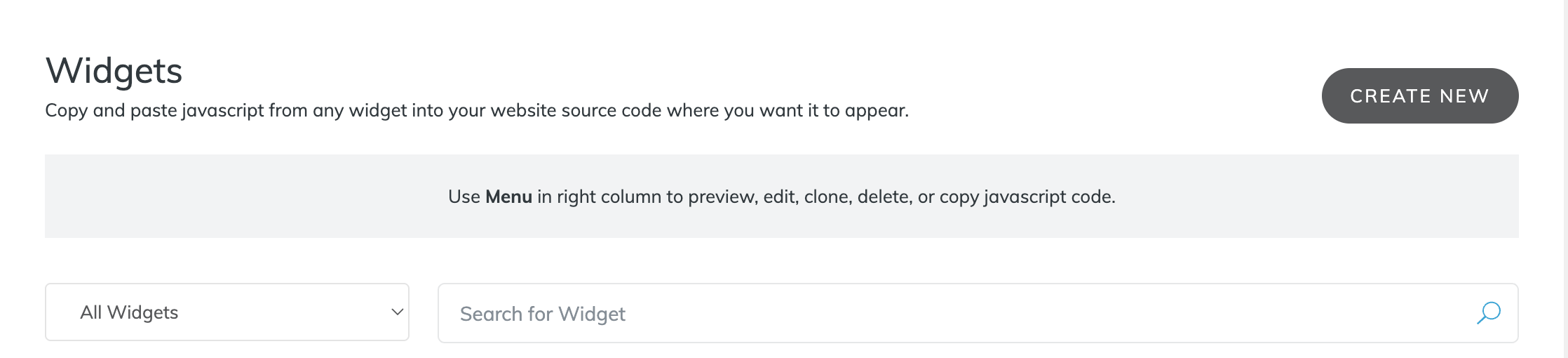
-
Select Create Widget under the Market Report option.
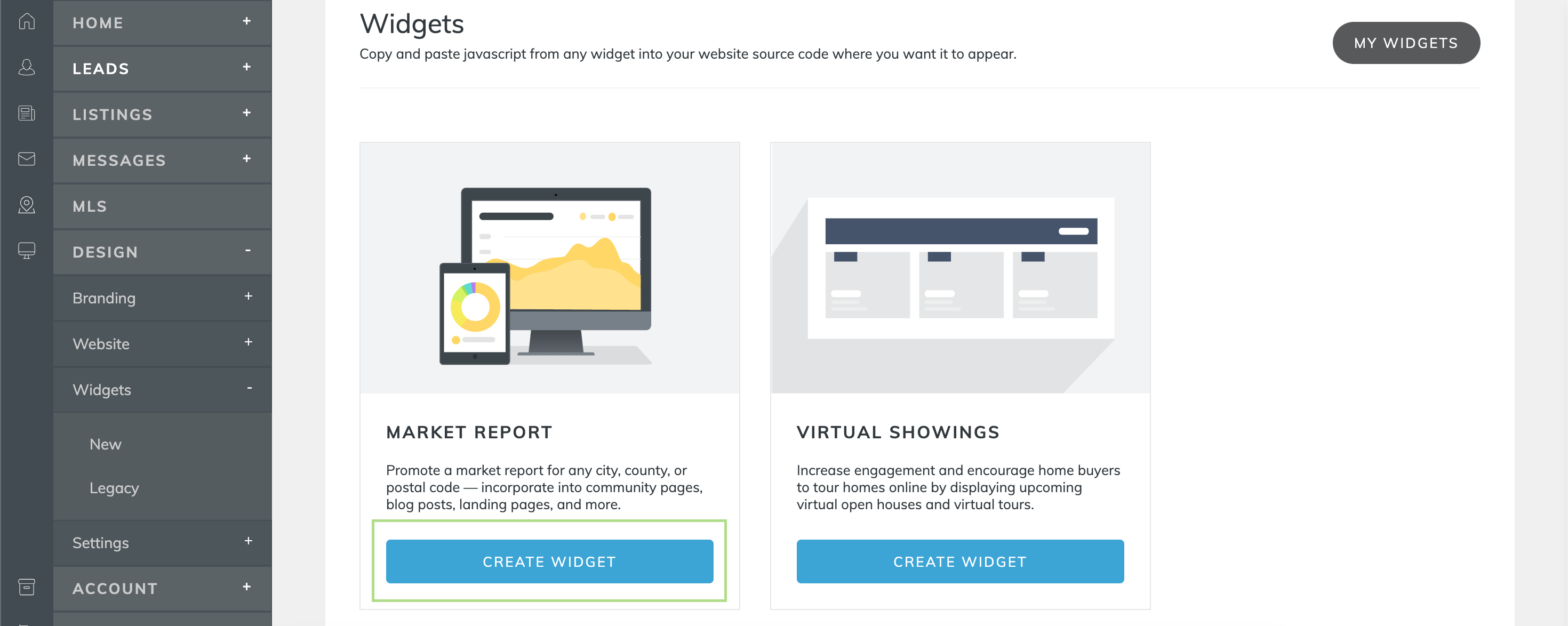
- Name Your Widget: Give your widget a unique name for easy identification and management.
-
Choose a Location: Enter a City, County, or Postal Code to focus the market report on a specific area.
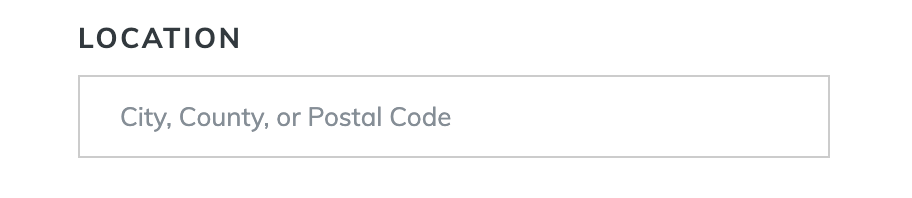
-
Select a Layout: Choose from various layout options to find the best fit for your website’s design. A preview will appear on the right side of the screen.
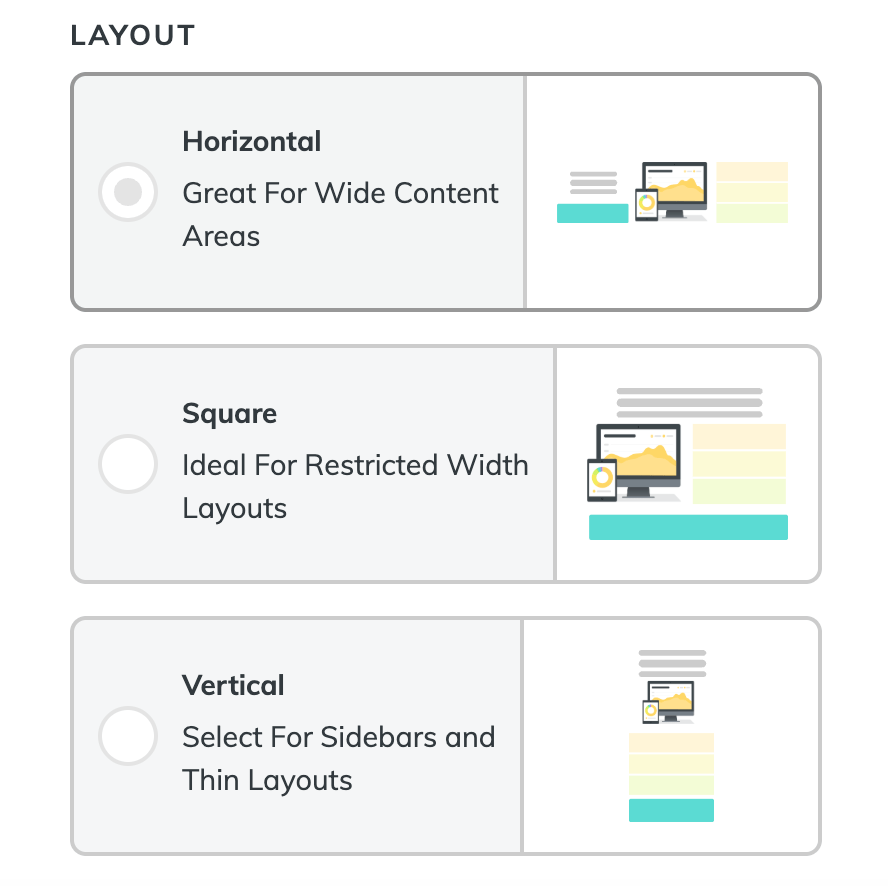
-
Customize the Color Scheme: Match the widget’s colors to your website’s design. Use the color picker or enter a hex code manually. The preview will update instantly.
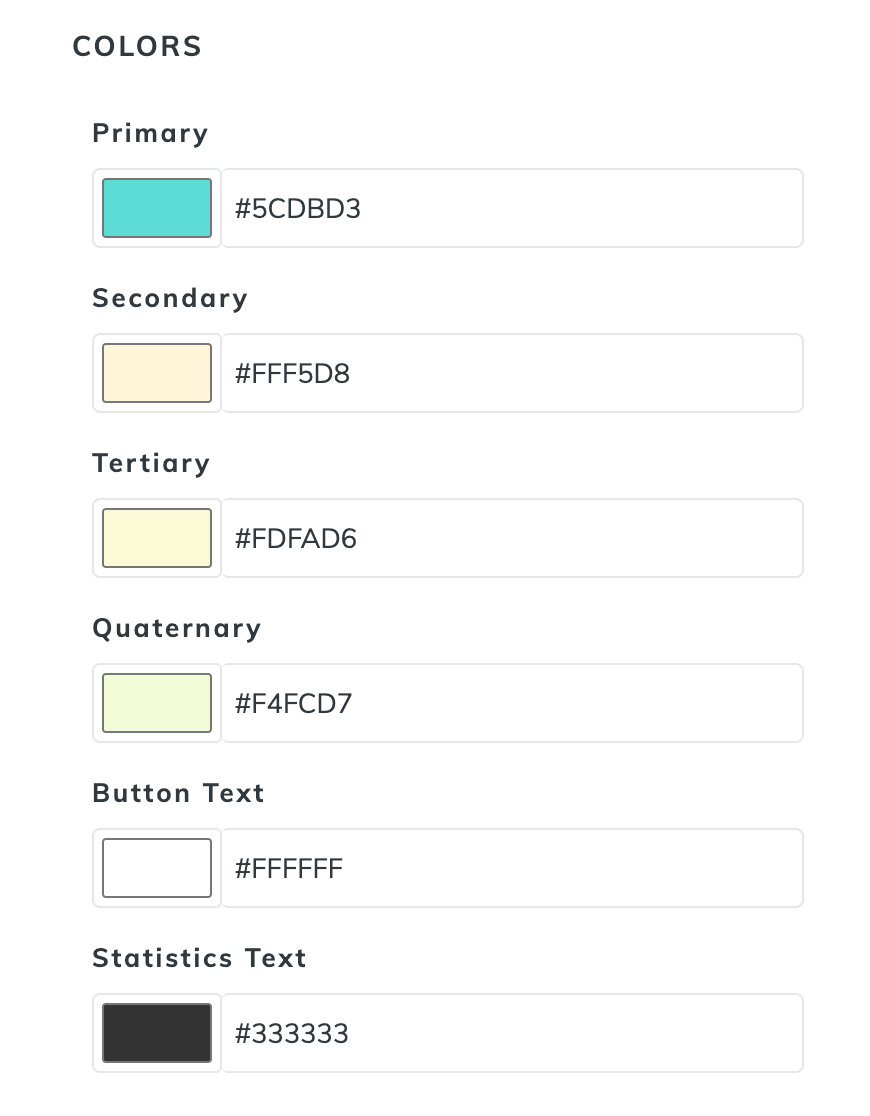
-
Click Save when you’re done.
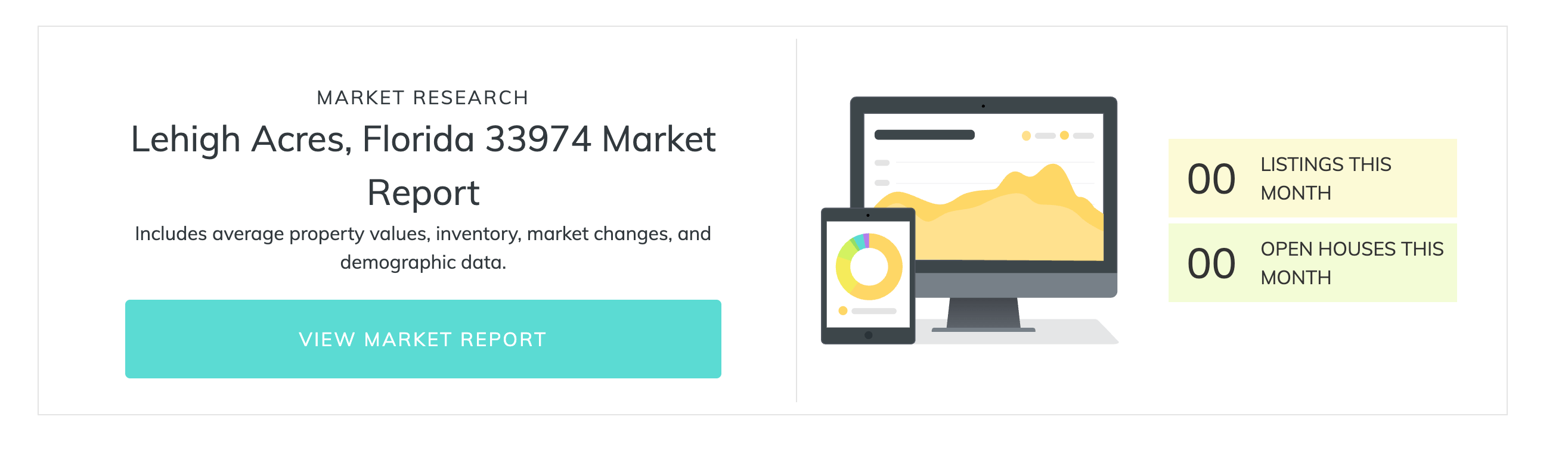
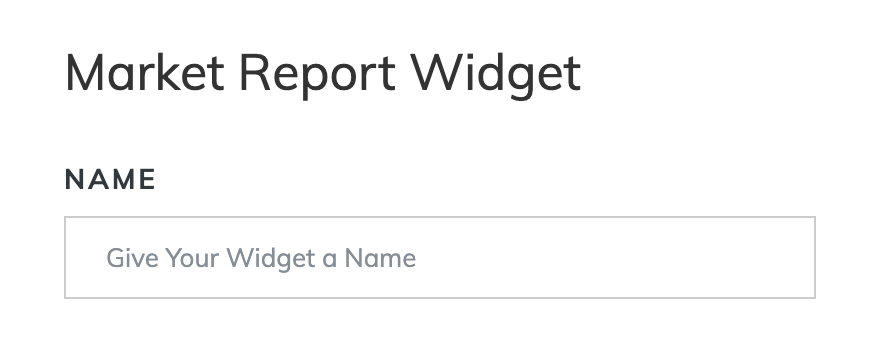
🌐 Adding the Widget to Your Website
Once you’ve created and customized your Market Report Widget, the next step is to add it to your website. This process is quick and easy, allowing you to display valuable market insights on any page of your choice. Follow these steps to integrate the widget seamlessly into your site.
- Go to My Widgets in the upper-right corner of the Widgets section.
-
Locate your widget in the list. If you have many widgets, use the Search bar to find it by name.
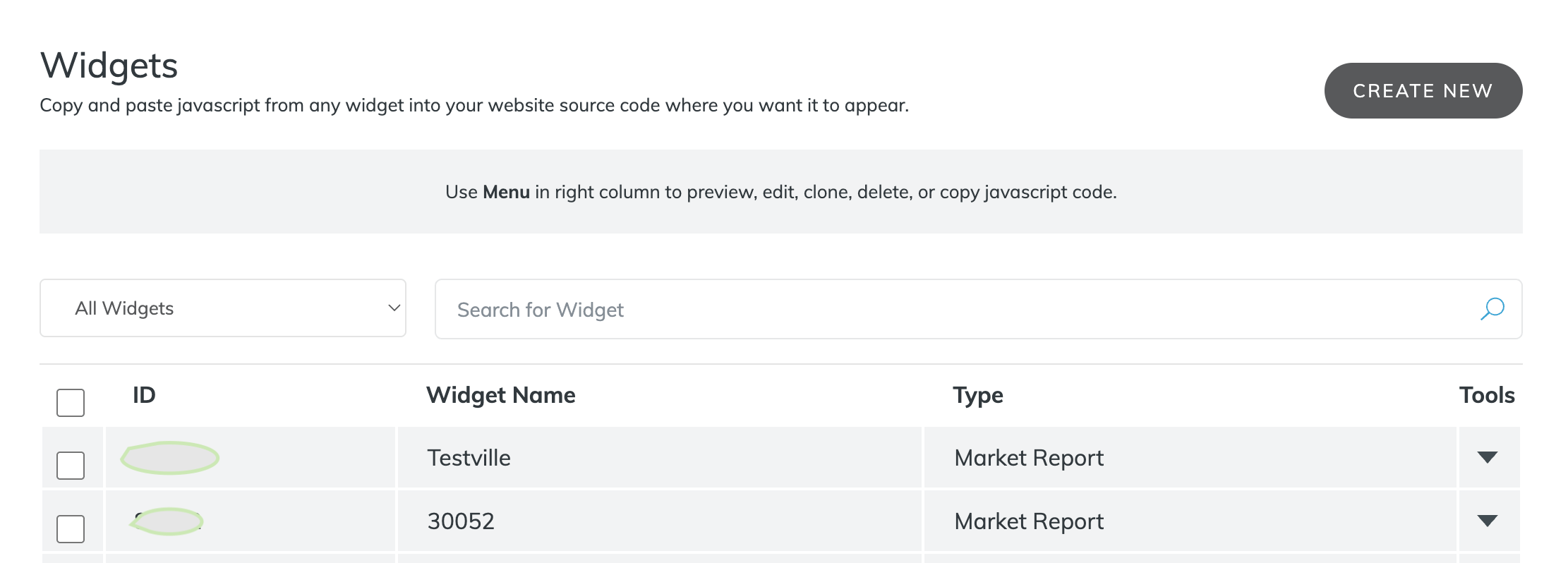
-
Click the drop-down arrow under the Tools column and select Copy Code to copy the widget’s embed code.
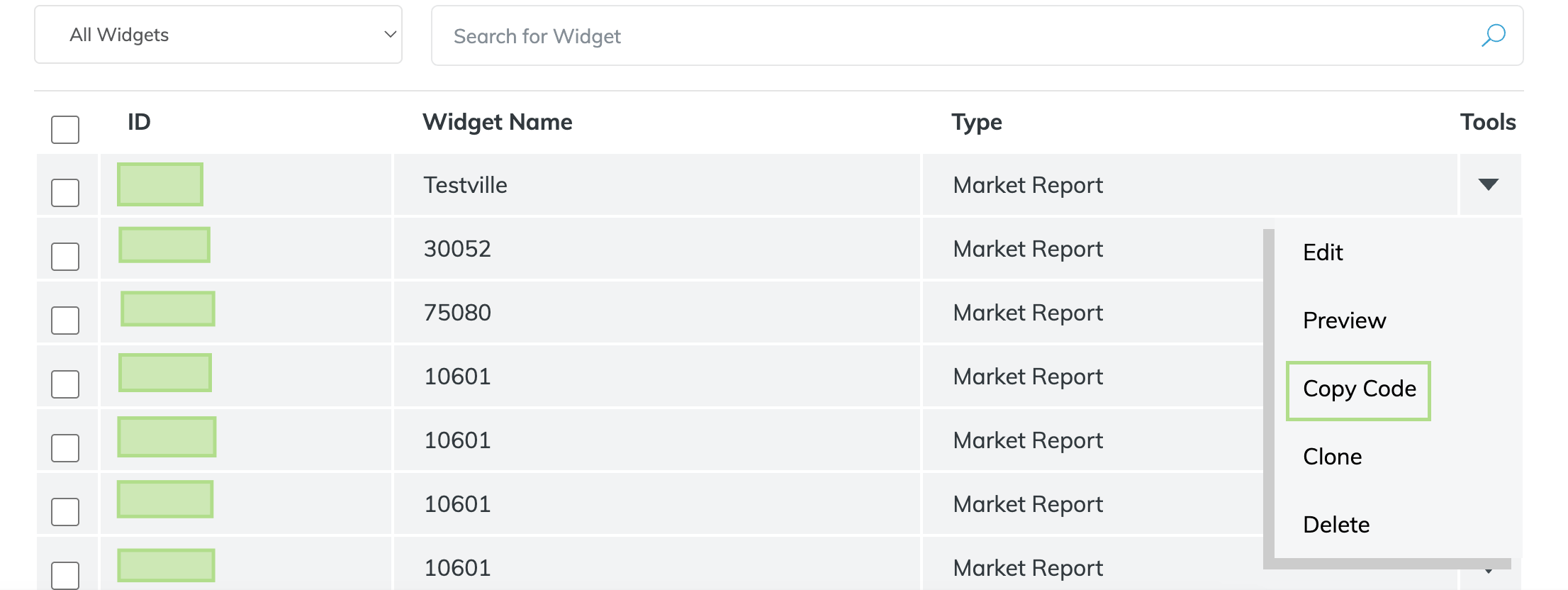
- Edit the page on your website where you want the widget to appear.
- Paste the widget code into the desired area. Most website builders have a code block option for adding custom code.
- Save and publish your changes to make the widget live.
🔧 Modifying Your Widget
Once you’ve created and customized your Market Report Widget, the next step is to add it to your website. This process is quick and easy, allowing you to display valuable market insights on any page of your choice. Follow these steps to integrate the widget seamlessly into your site.
-
Go to My Widgets and locate the widget you want to edit.
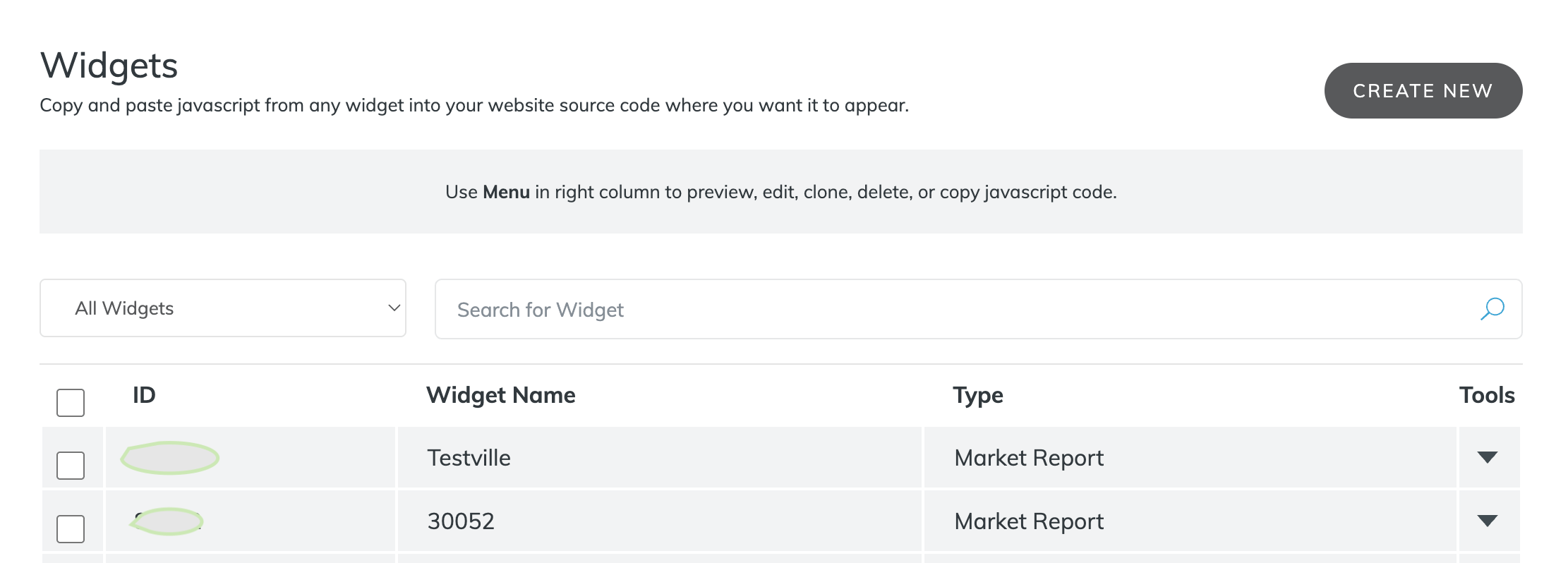
- Click the drop-down arrow under the Tools column.
-
Select Edit to update the widget’s Name, Location, Layout, or Color Scheme.
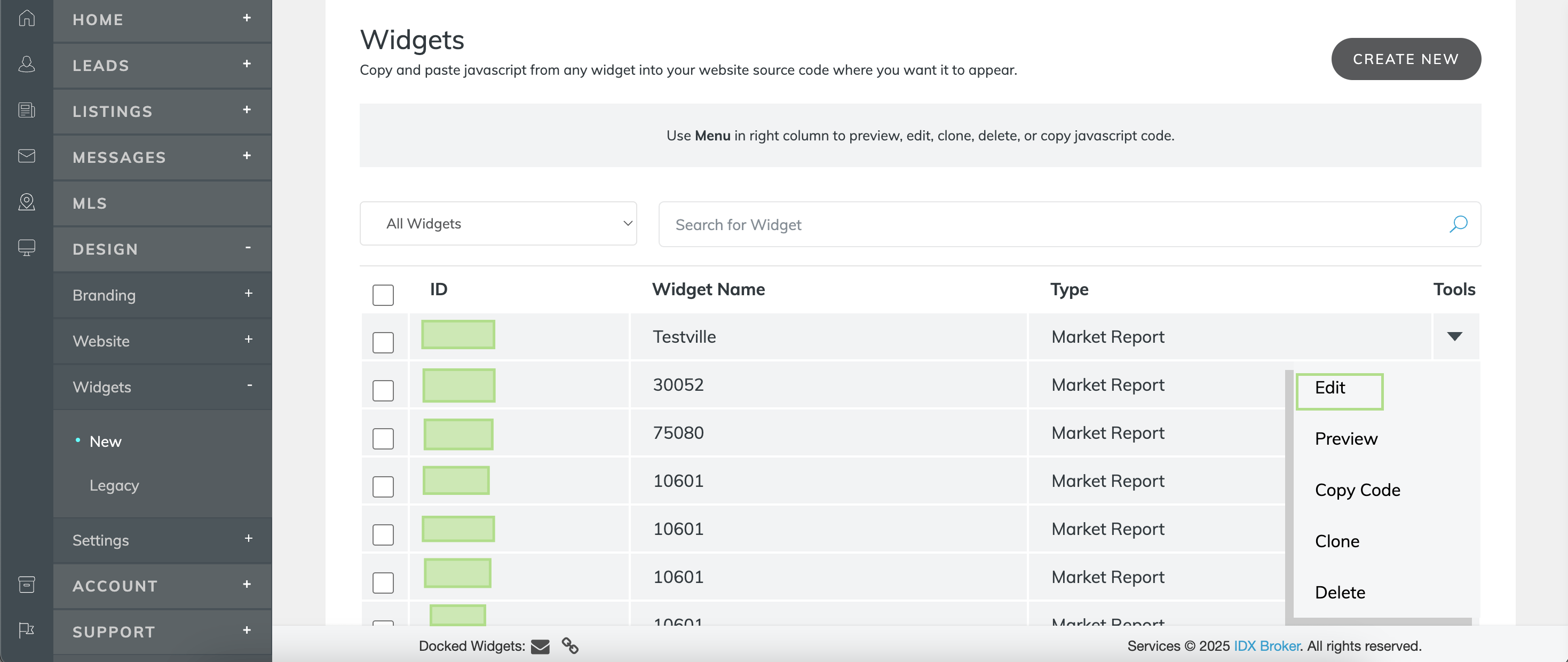
-
Save your changes when finished.
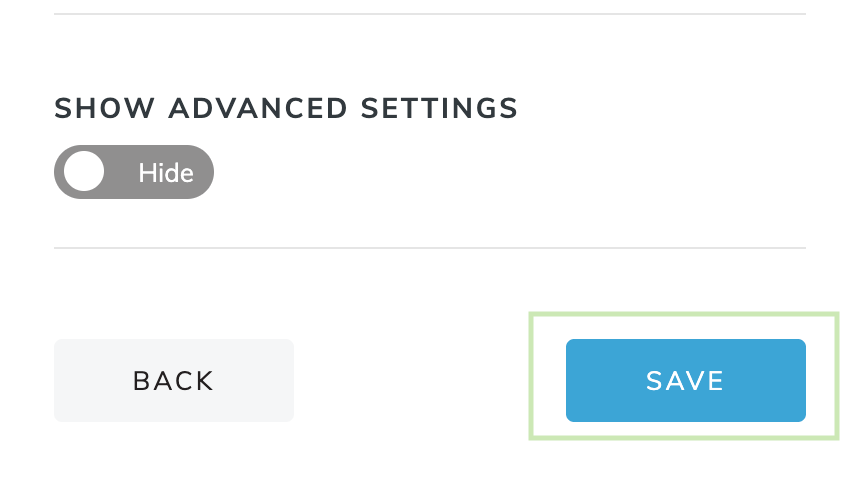
🌟 Why Use the Market Report Widget?
The Market Report Widget offers several benefits:
- Lead Generation: Attract new leads by showcasing valuable market insights.
- Nurture Existing Leads: Keep your current leads engaged with up-to-date market data.
- Establish Authority: Position yourself as a local market expert by providing valuable information.
- Easy Integration: Add the widget to any page on your website with just a few clicks.
🚀 Ready to Elevate Your Real Estate Website?
The Market Report Widget is a powerful tool to enhance your online presence, attract leads, and establish yourself as a trusted local expert. Follow the steps above to create, customize, and add this widget to your website today. Happy marketing!