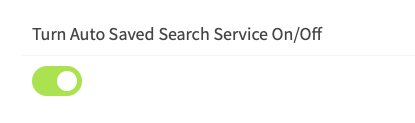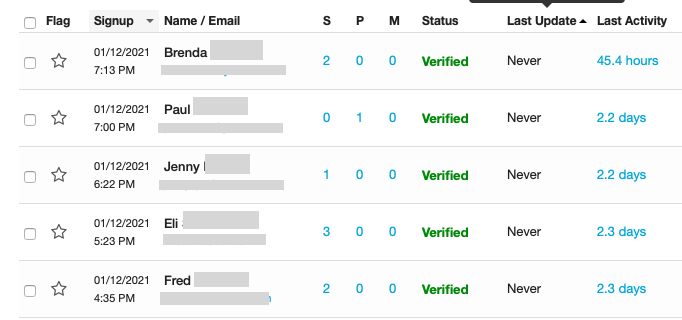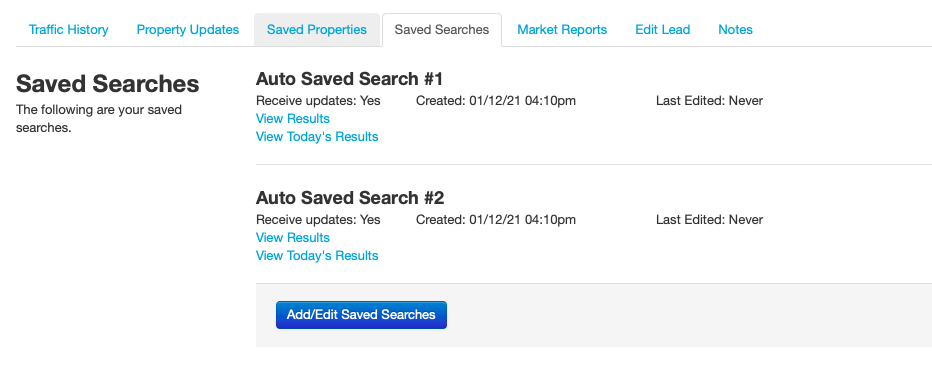Auto Saved Search Tutorial
-
How to set them up
It's as easy as turning on the Auto Saved Search Service at the top of the app's page! You can toggle the service on and off whenever you want to.
![Enable/disable Auto Saved Searches]()
Auto Saved Searches usually take a day to reflect on your IDX Broker Dashboard. To see which of your leads have an autosaved search, go to https://middleware.idxbroker.com/mgmt/leads
![IDX Broker Leads]()
You can check if your leads have saved search by clicking on the number below the "S" column.
![Lead's Auto Saved Search]()
If the Auto Saved Searches are activated, they will say so in the titles.
You can also add/edit saved searches for this lead.