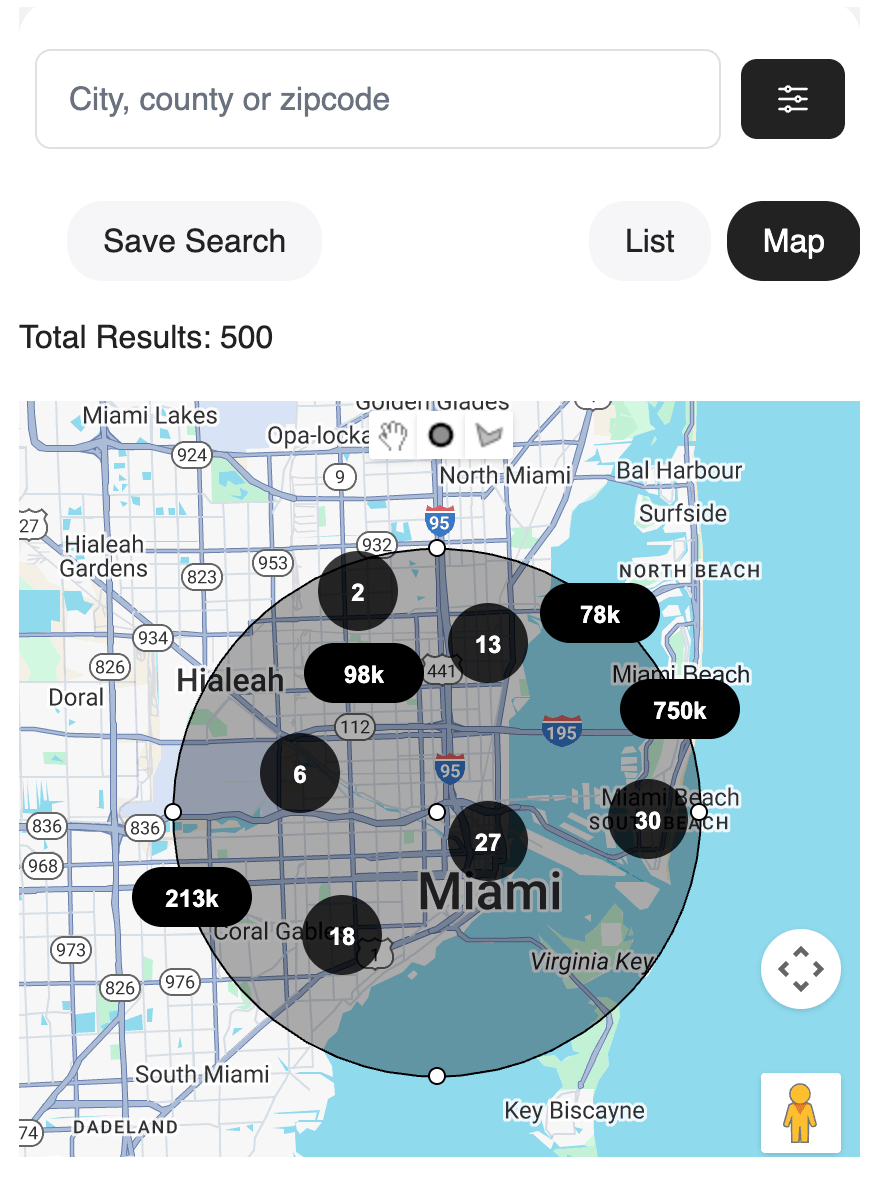-
How to set it up
1. Get your Follow Up Boss API Key.
Go to Admin > More > API and copy the API Key
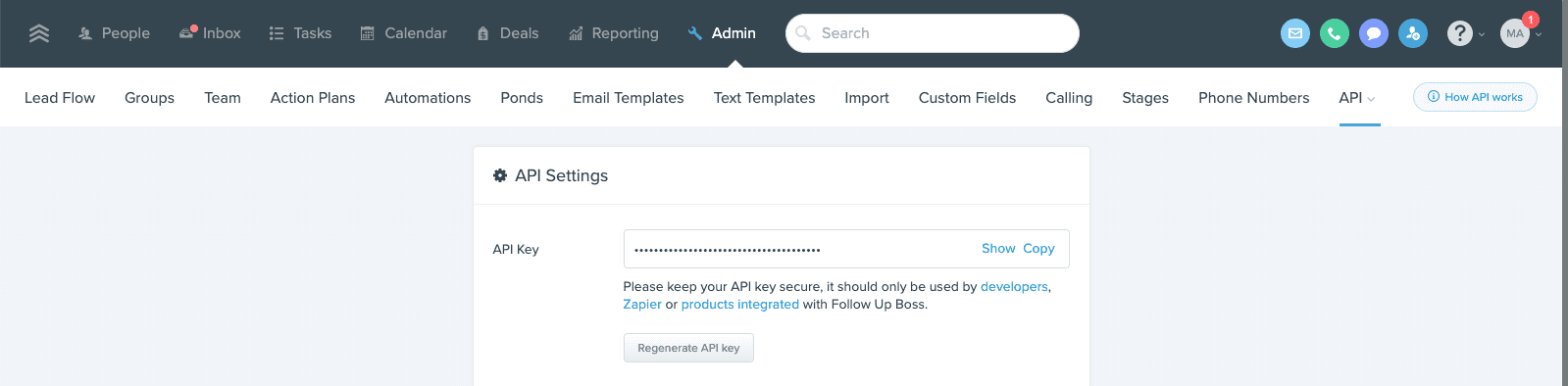 Save your API Key in IDXAddons
Save your API Key in IDXAddons
Paste your Follow Up Boss API Key and click on the "Save" button.

-
How to Set Up the Webhook in FUB (Follow Up Boss)
This section focuses on enabling automatic lead forwarding from IDX Broker.
Enable Automatic Lead ForwardingBefore setting up the webhook, make sure that lead forwarding from IDX is enabled. This is crucial to ensure all lead information is captured and synced correctly.
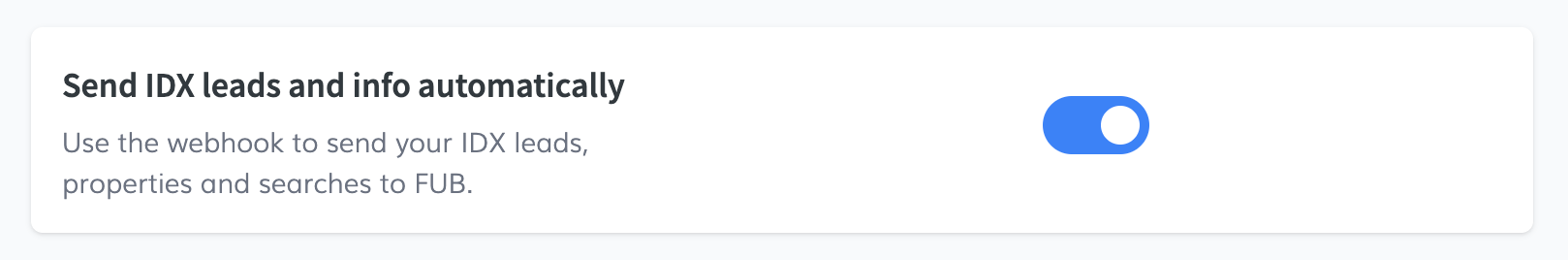 Webhook
Webhook
This script is required to send lead information to your Follow Up Boss account.
Click the Validate button to run a check across your IDX pages to confirm where the webhook is currently installed. You’ll see a table with the validation status and available actions for each page.
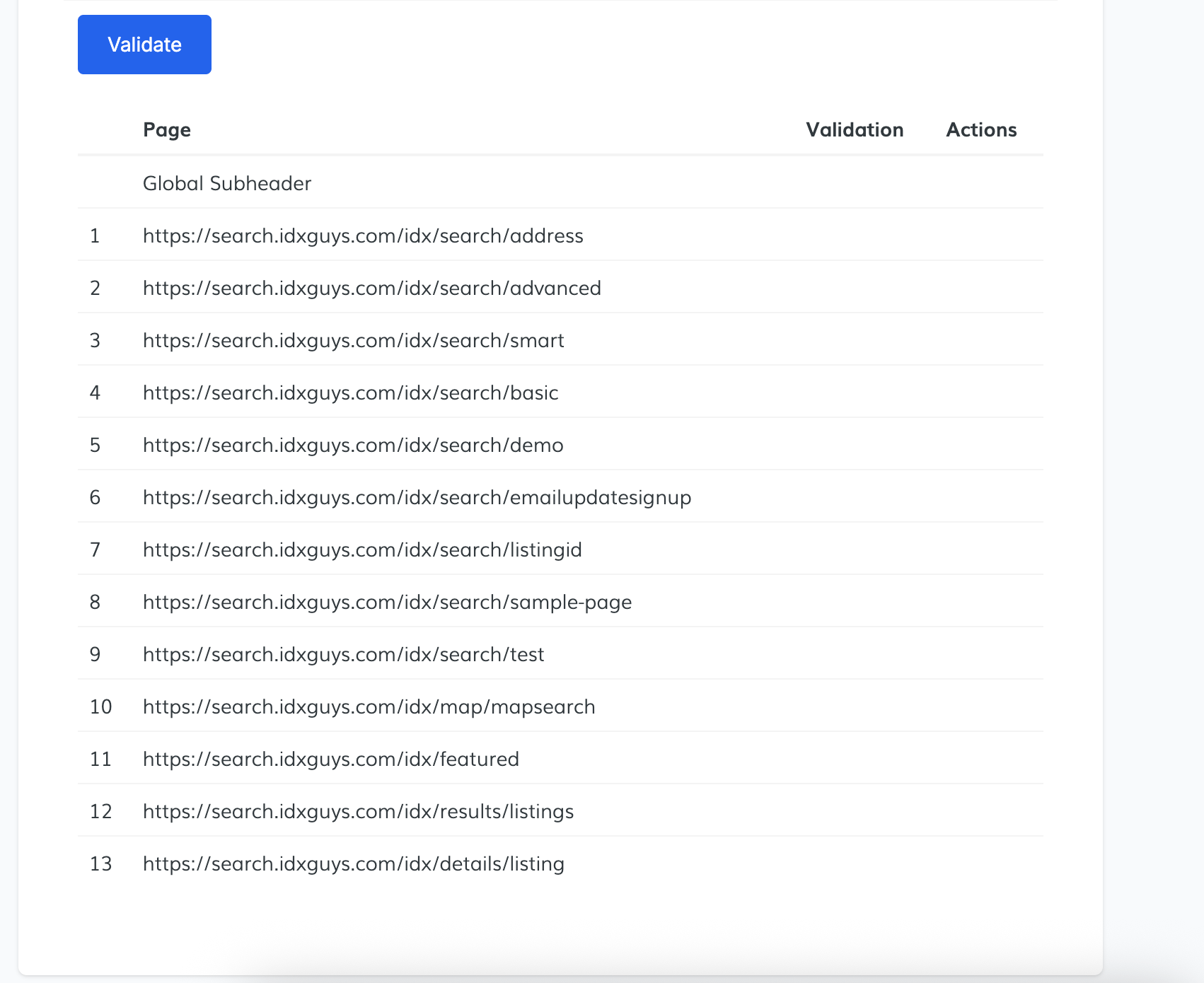
This will start validating which IDX pages have the webhook properly set. You’ll see a list showing the validation status per page.
Understanding the Validation Results- ✅ Success – The webhook was found on the page.
- ❌ Not Found – The webhook is missing and needs to be added.
- Set Use this option if the webhook is missing (Not Found). Clicking Set will automatically attempt to place the webhook on that page.
- Delete Available when validation shows Success. This lets you remove the webhook script from that individual page if needed.
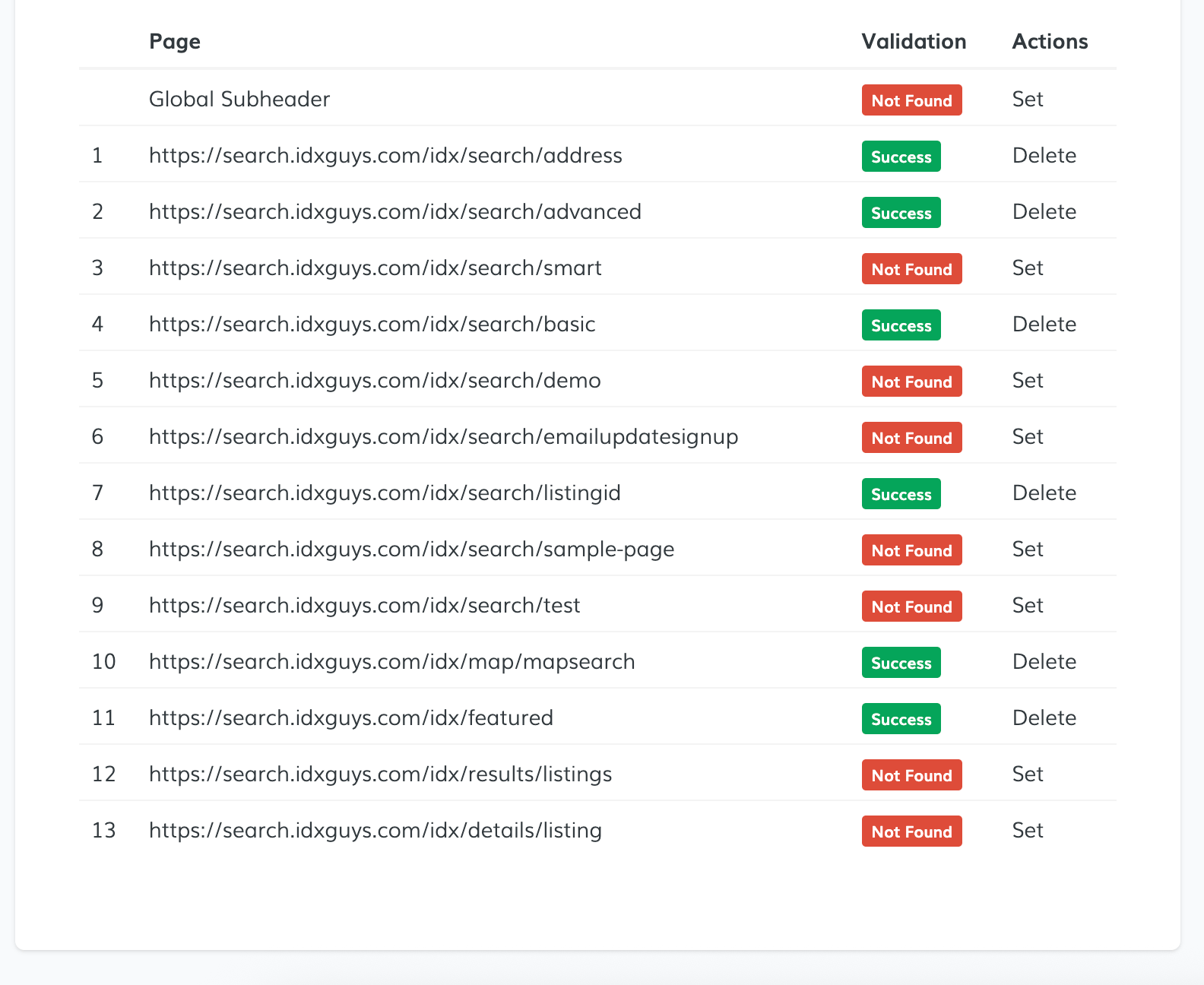
If the webhook can't be set automatically, you can manually add it to the page by copying the code from the Webhook tab and pasting it into the sub-header of the page that needs it.
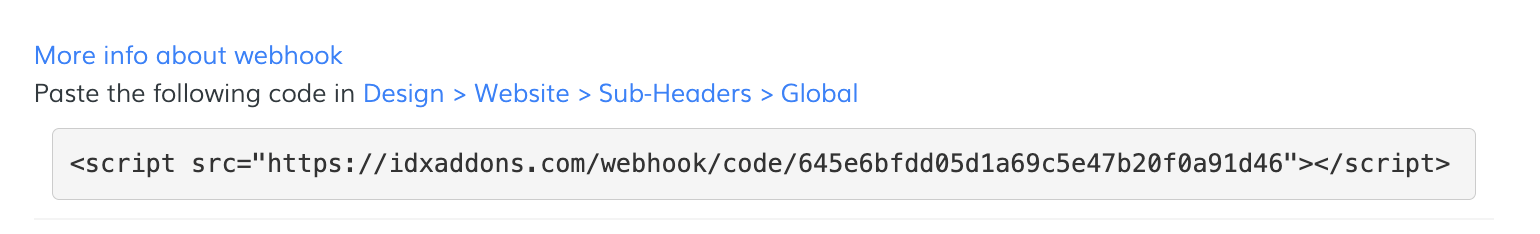
Once copied, go to Design > Website > Sub-Headers and paste the provided code into the Sub-header section of the page that needs it.
Important: The option WYSIWYG must be disabled in the sub-header editor for the webhook to work properly.
Once the webhook is set, the lead information will be sent to your Follow Up Boss account.
You will see activity related to:
- New leads
- Saved searches
- Saved properties
- Property Inquiries
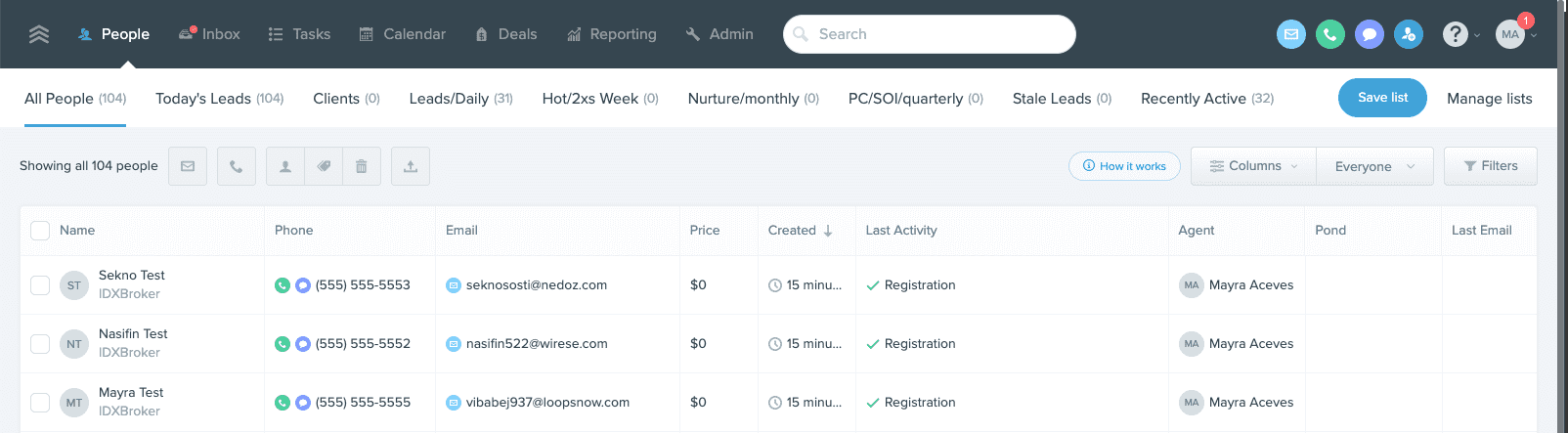
-
How to Set Up the FUB (Follow Up Boss) Widget/Embedded App
This section explains how to set up the Follow Up Boss (FUB) IDX add-on on your site as an embedded app.
Search for the Follow Up Boss integration.Go to the 'Apps' section under the IDX Addons dashboard menu.
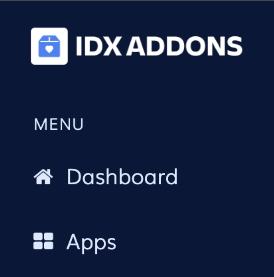
Search for the 'Follow Up Boss integration' in the search bar.
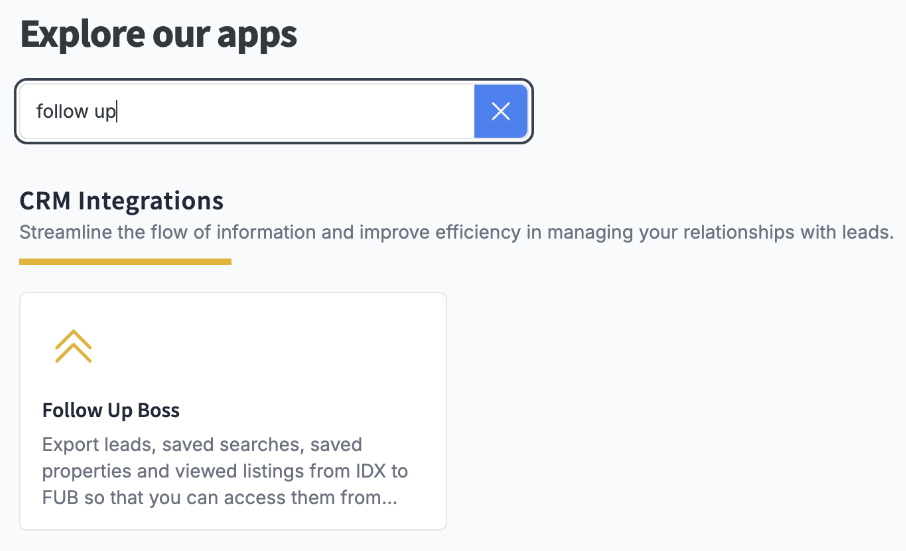
This will take you to the configuration area. If you've already set up the webhook, the API key should load automatically. If not, you can paste it manually and save it.
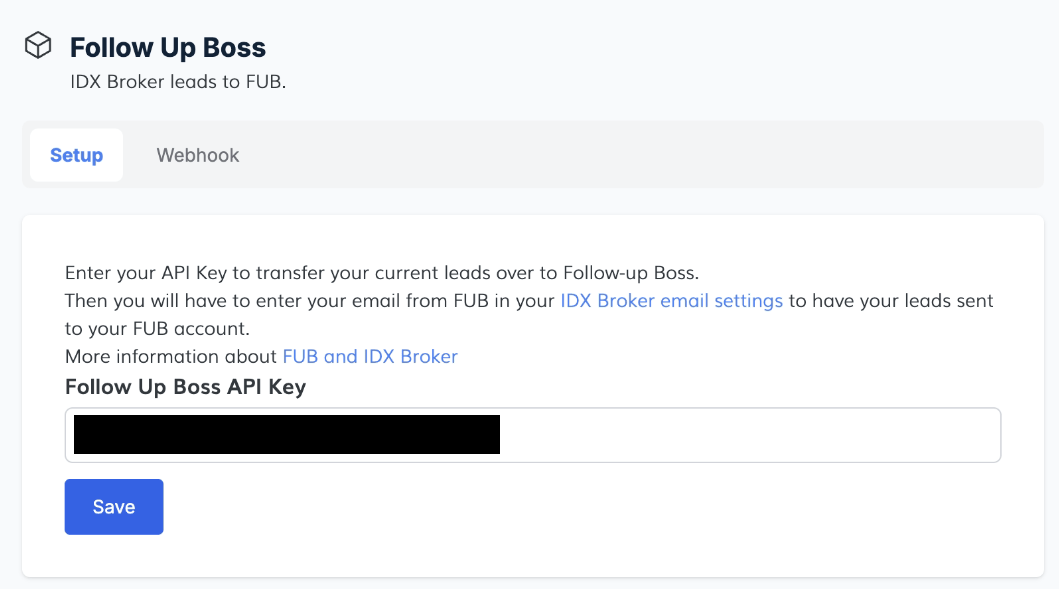
Scrolling down you will found the FUB Integration App section. Copy the link manually or by using the copy button, then return to your Follow Up Boss site.

In your Follow Up Boss dashboard, locate the Integrations section under Admin. You can find it either by going to Admin > More > Integrations or Admin > Integrations.

Once there, scroll down to the Embedded Apps section and click on the 'Create an embedded app' option.

After clicking on it, a modal will appear where you can enter your desired name for the embedded app. Once you've added the name, click 'Next'.

You will be taken to the configuration page for the new embedded app. Scroll down, and you’ll see a field labeled 'URL'.

Here, you can paste the URL you copied from IDX Addons — either from the Beta version or the Recommended: New Beta Integration (Improved). Don’t forget to check the 'I Agree' box and click 'Save App'.

After saving the new embedded app, go back to the Integrations page and scroll down to the bottom. There, you’ll see the most recently created apps, look for the name of the one you just created.

Then, click the 'Enable' button, and once the confirmation modal appears, click 'Enable' again.

Thanks to this system, you can activate or deactivate the add-on at any time while preserving its initial configuration.
With everything set up, you can now go to a person's page in the People section, where you'll see the new plugin in the side menu. Note that it might take a moment to load.
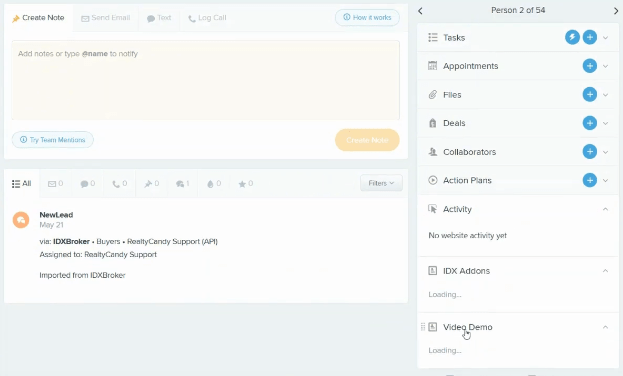
Features
- Automatic Lead Creation – Instantly create a new lead in IDX Broker if it doesn’t already exist.
- Saved Search Retrieval – Pull all saved searches from IDX Broker linked to the current Follow Up Boss user.
- Saved Property Retrieval – Access all saved properties from IDX Broker tied to the current Follow Up Boss user.
- Create Saved Searches – Add new saved searches directly within the plugin.
- Save Properties – Save properties straight from the plugin without leaving Follow Up Boss.
- HighLevel Integration – Seamless syncing of all data into HighLevel for easy follow-up and automation.