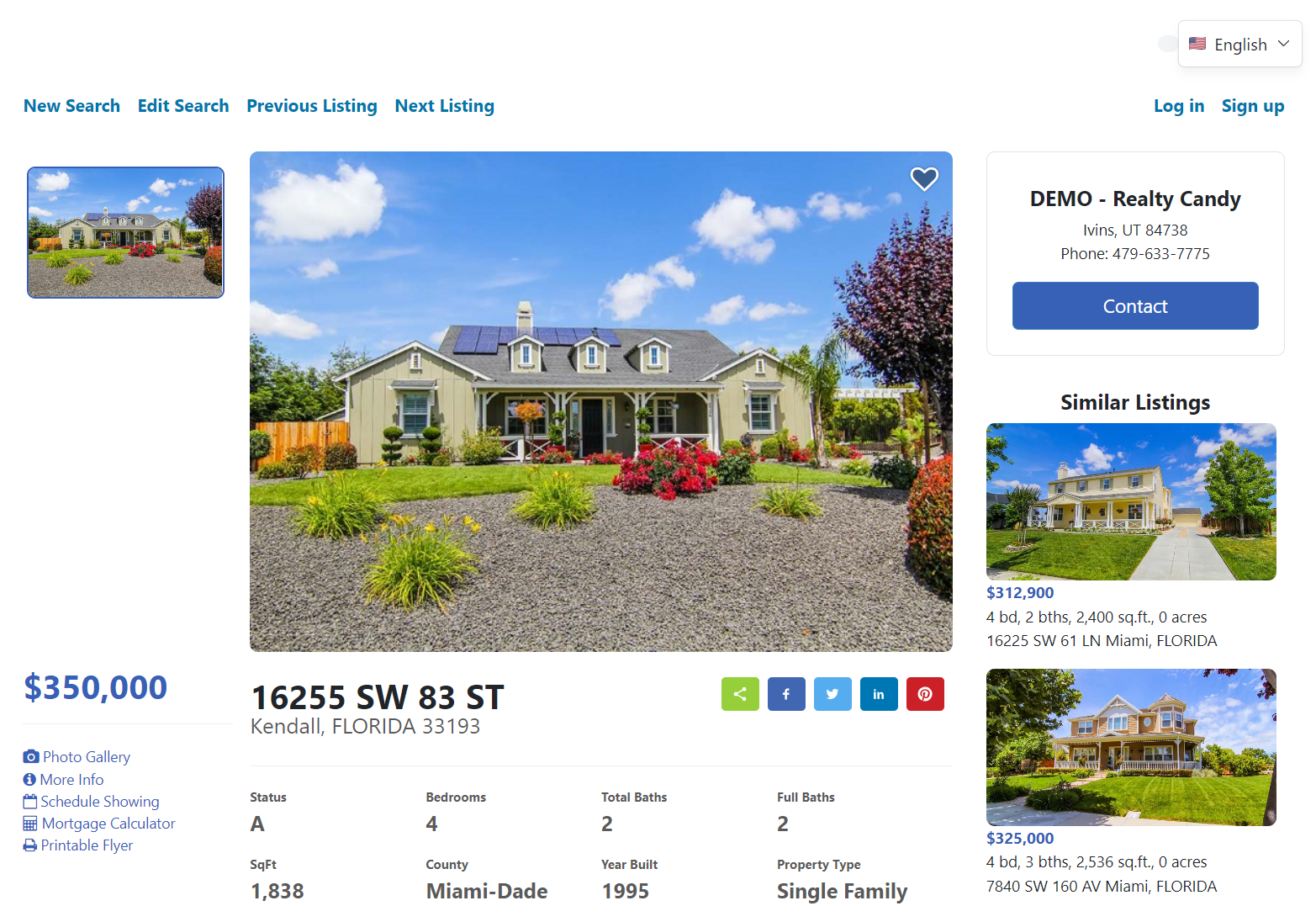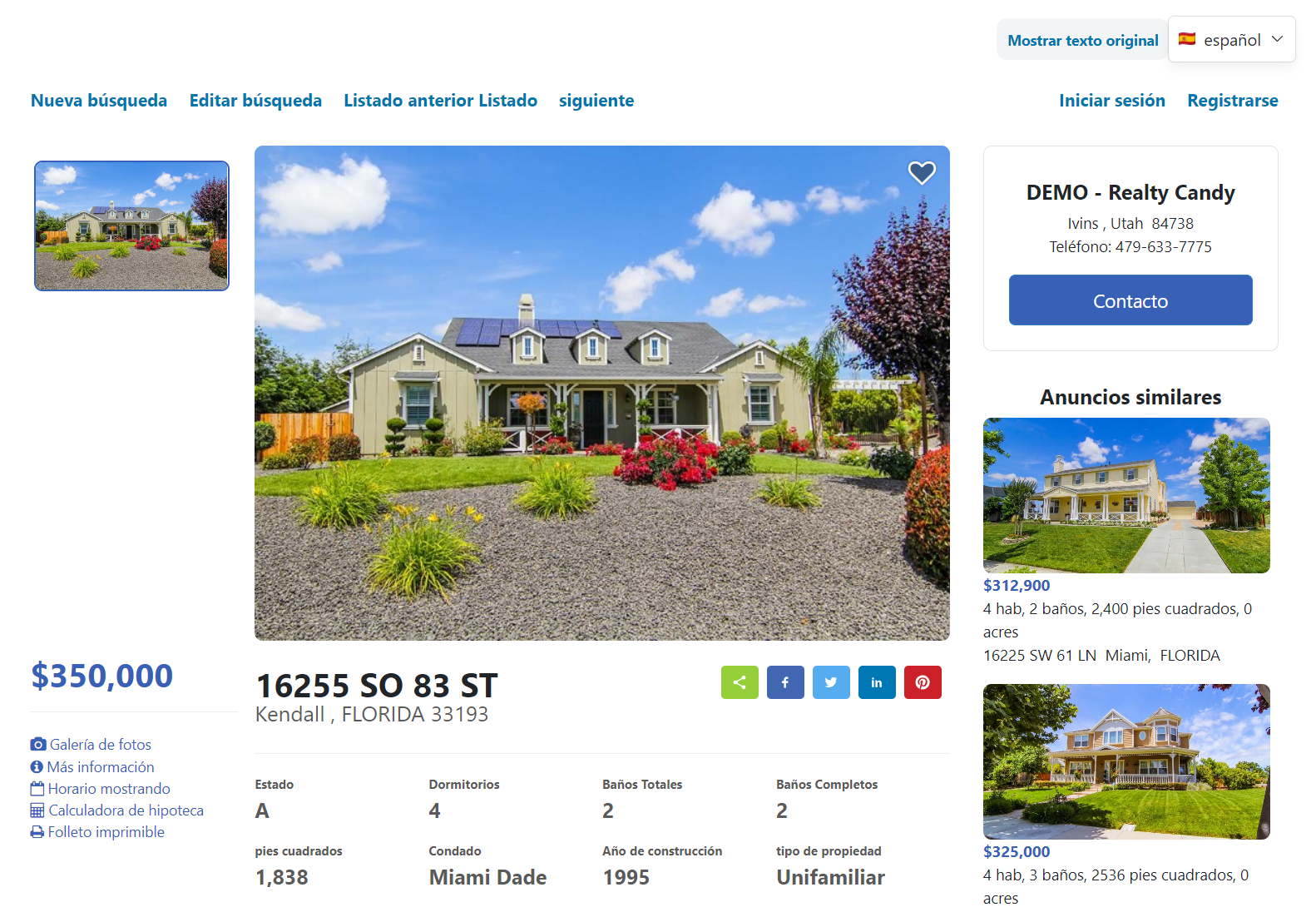Google Translate IDX Tutorial
Translating your IDX pages is very easy with this addon, you can set it up in less than 10 minutes.
Choose languages
Choose from the dropdown the language into which you want to translate your pages, you can choose several languages.
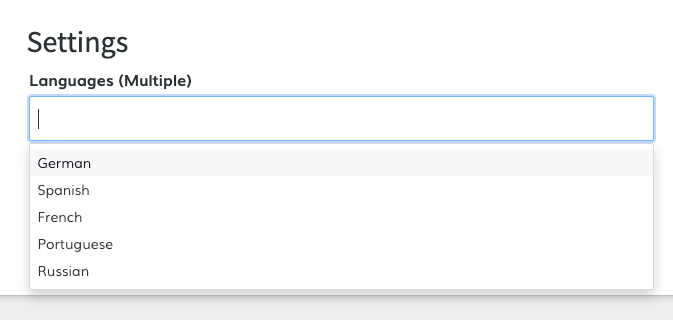
Advanced Settings
Click on Show advanced settings, to see more translation options.
The first one is to automatically detect the user's language, it is enabled by default
The second one is to set a delay time in milliseconds, this is to let the user know that it is a translation.
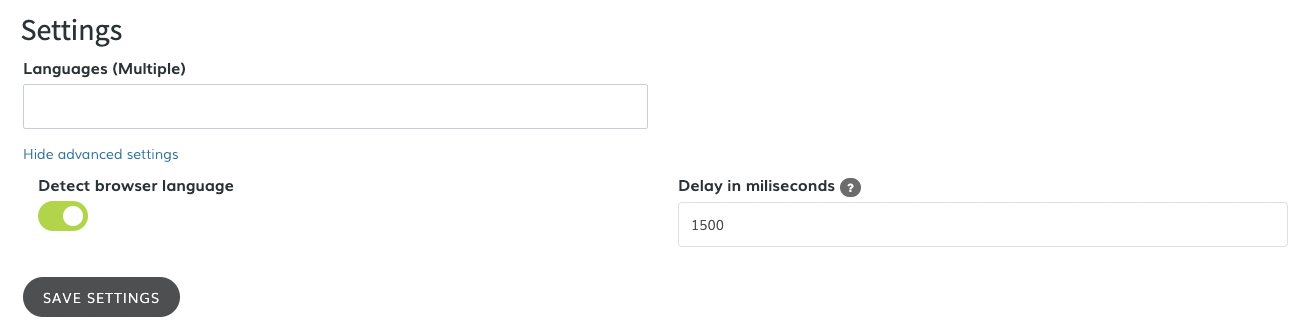
IDX Broker Sub-Headers
Copy the script and go to IDX Broker's Sub-headers. For this example, we will paste the script inside the Global Sub-headers (so the translation is applied to all IDX pages) and click on "Save Changes".
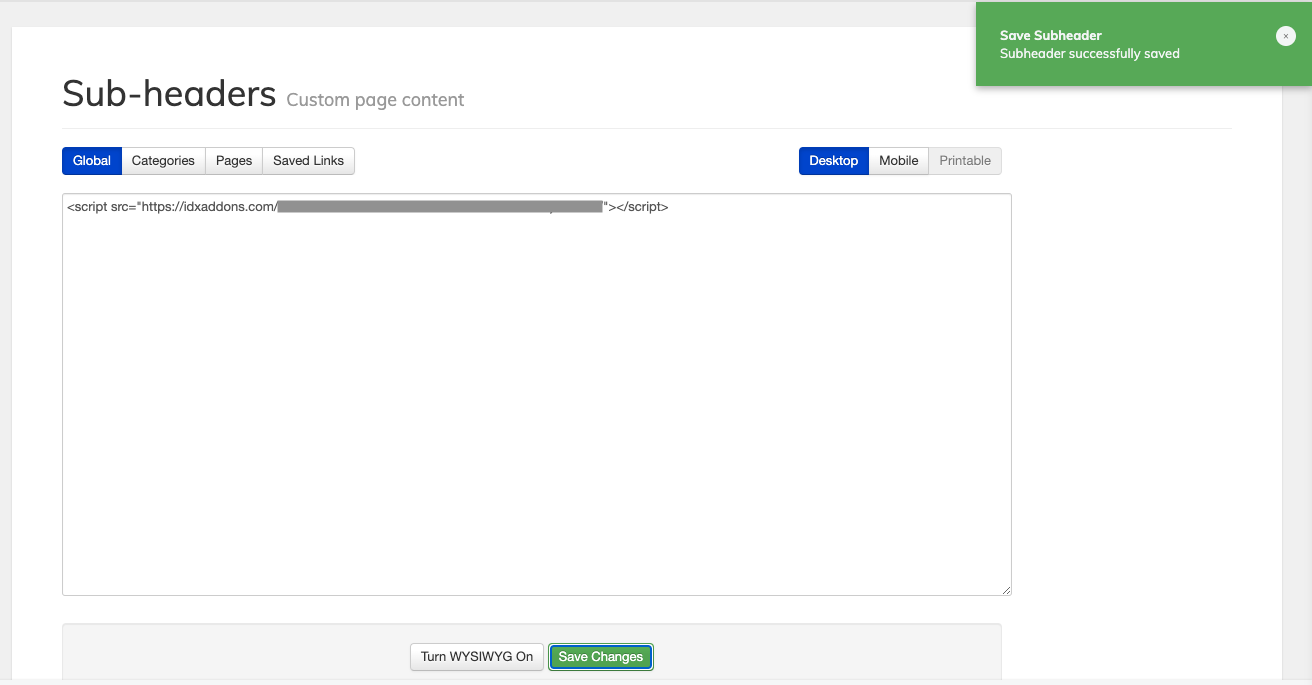
After refreshing the page, we will see the option to translate IDX pages to the selected language!