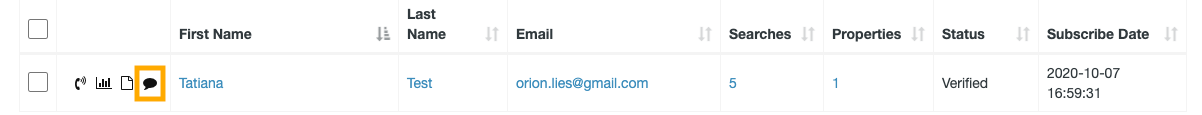Text Alerts for Leads Tutorial
Click on Get Started to start using our Text Alerts for Leads app.
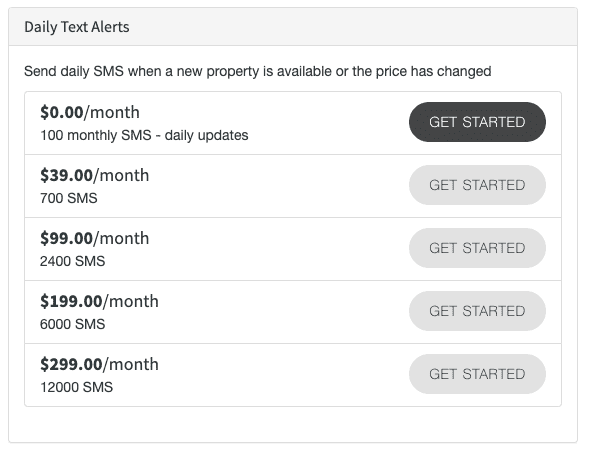
The current plan will be displayed. You can enter your phone to receive a Text Alert when you will reach 90% of usage. At the bottom, in the left section, you will see some Stats according the current month, and in the right section, some data from previous tracked periods.
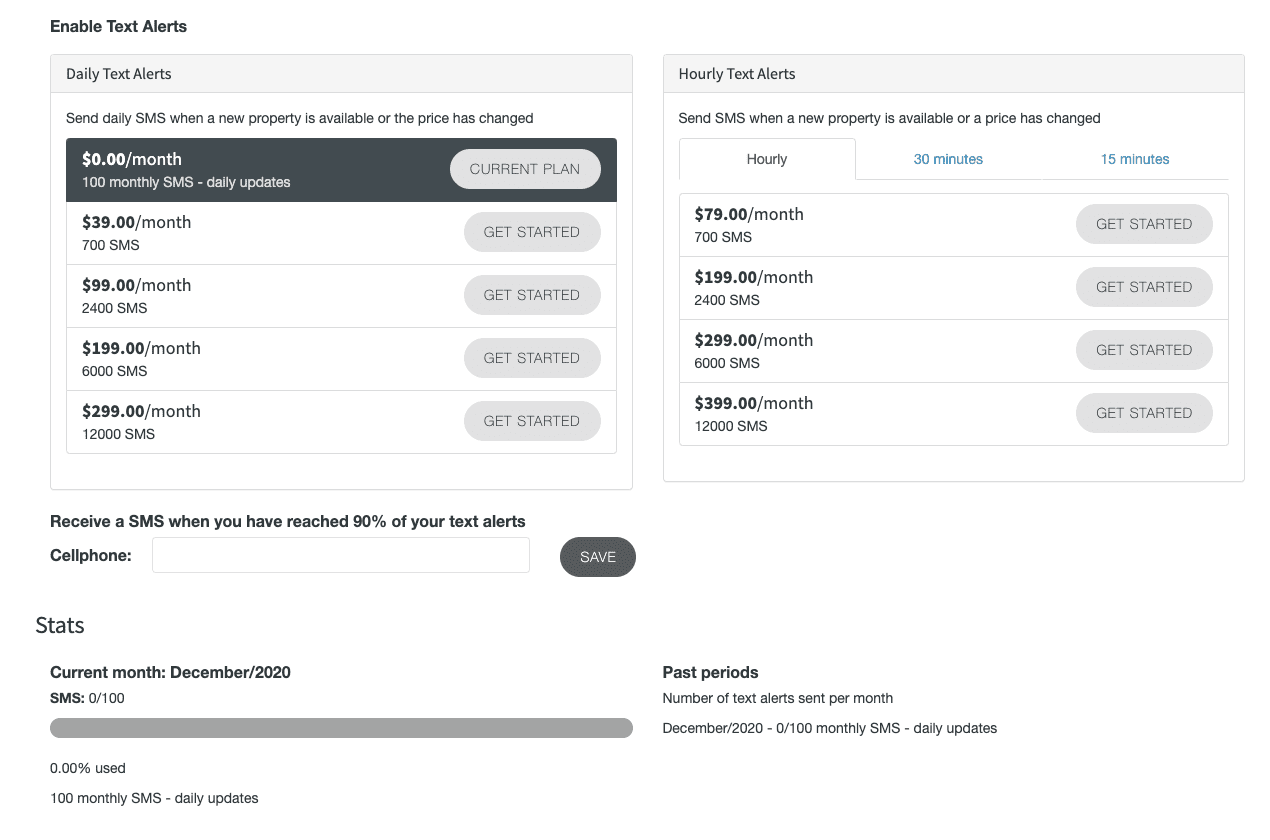
You'll need to select the Saved Searches of the leads you want to send text alerts. For example, the following lead has 5 Saved Searches:
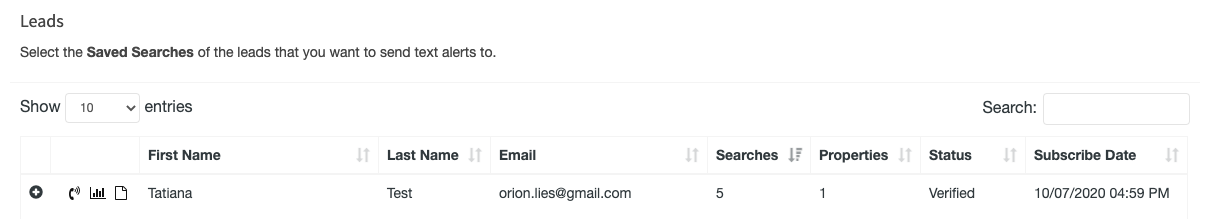
Select the Saved Searches you want to track
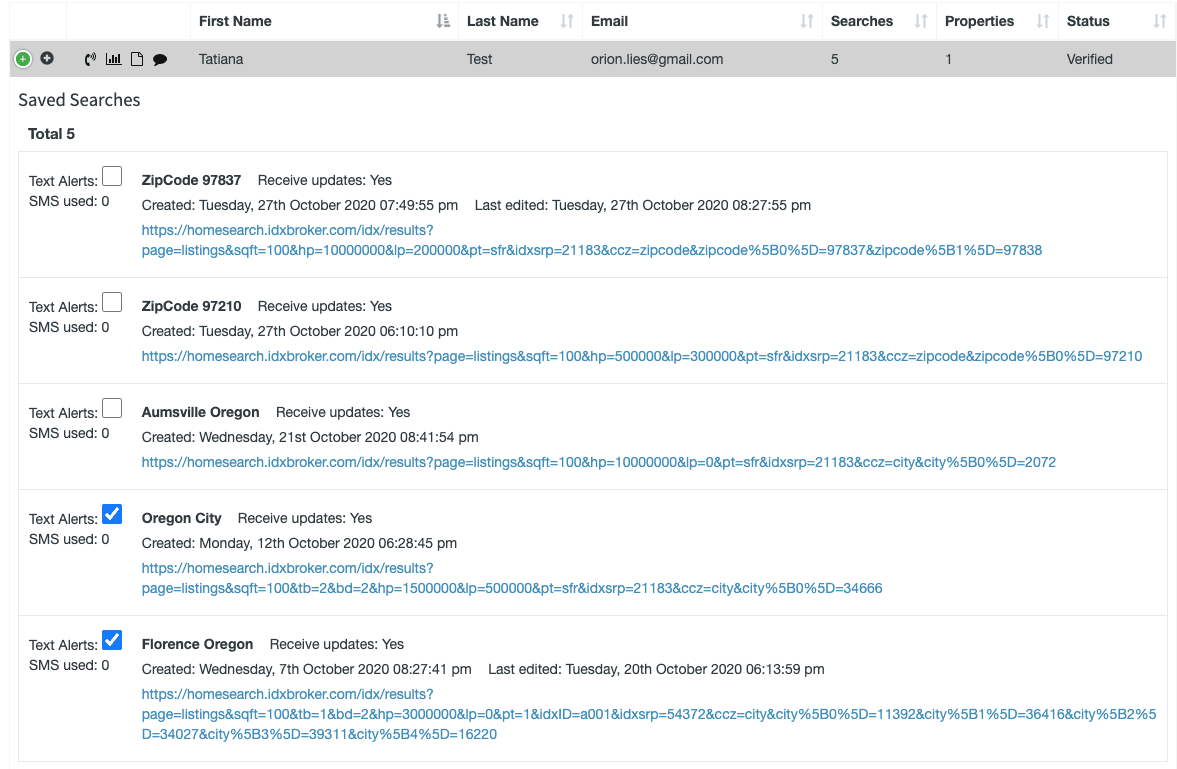
They will start being tracked for the text alerts.
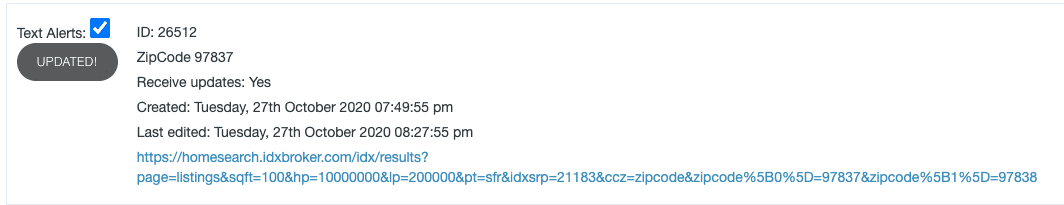
Your leads will receive a text alert everytime a new property is added to their saved search or a price has been updated.
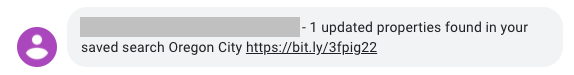
You can track the number of text alerts sent per each lead Saved Search.
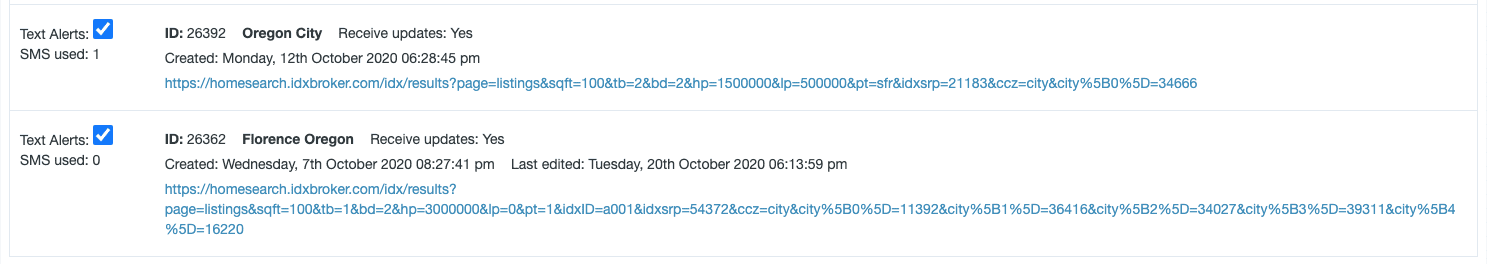
And the number of text alerts sent in the current period.
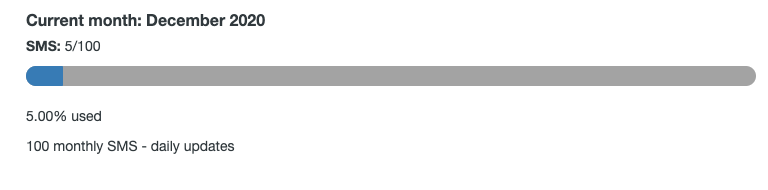
The leads that have at least one saved search with text alerts enabled will have this icon.