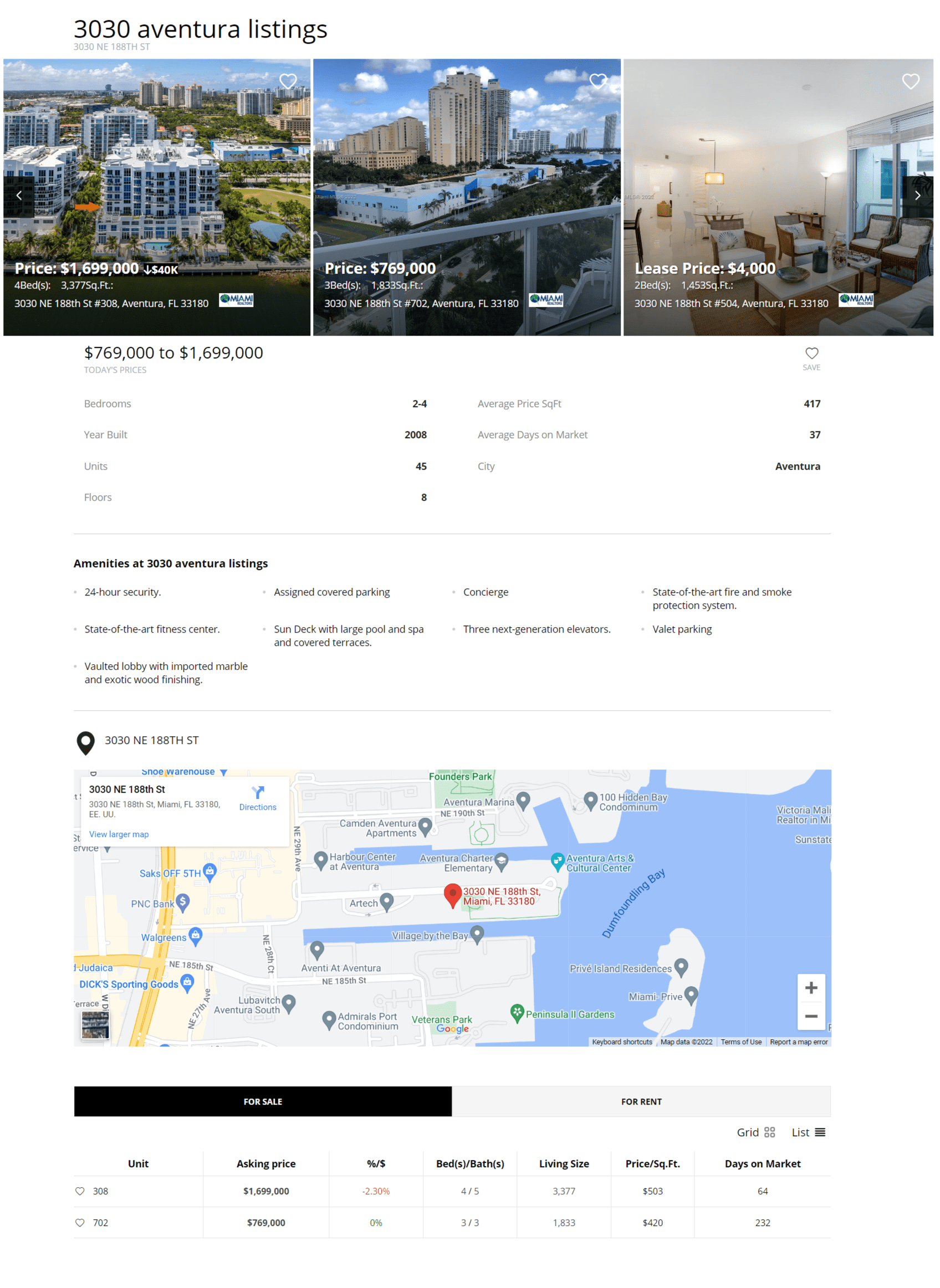Buildings Generator Tutorial
Generate Saved Links for hundreds of buildings in record time, use our building catalog with relevant information about construction data, units, floors, rooms, etc.
Display all listings with our elegant results template with a carousel, price range, map and contact form.
How to set it up:
1. Choose your MLS and Neighborhood
Select from the left side one of the available MLS, then select the neighborhood or city.
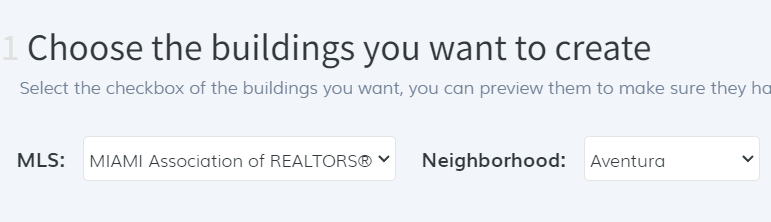
More MLS will be added, if yours is not available do not hesitate to make a request through our chat or email support@realtycandy.com.
2. Select the buildings you want
Use the checkbox on the left to select the buildings to which you want to create a saved link. This table will update depending on the MLS and neighborhood selected.
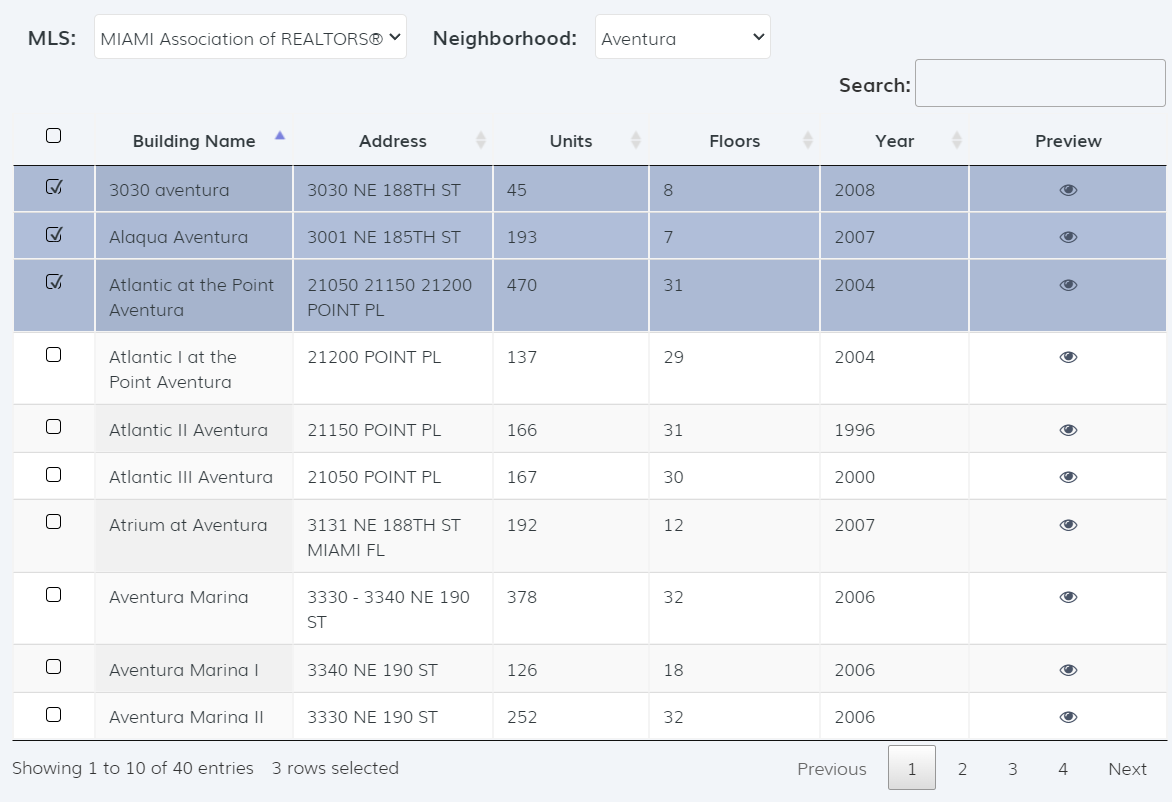
You can preview the search results using the eye icon on the right, this is important to avoid generating empty saved links and also to take a look at the template and how it fits with your website.
3. Create saved links
Once you have selected the buildings you want to create click on "generate" and the saved links will be created in idxbroker.
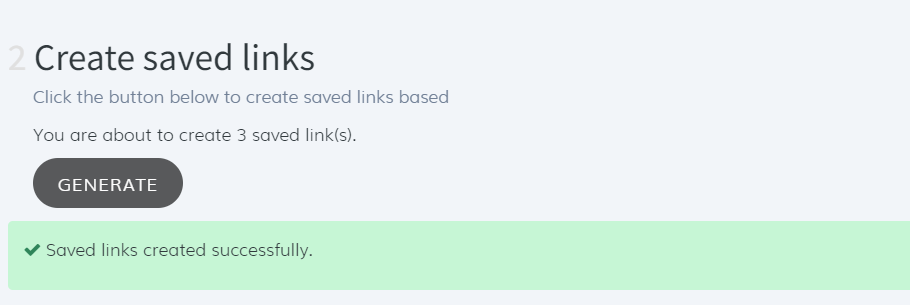
Note: If there are any buildings that have already been created before, they will be ignored.
Buildings Template
This is an example of how our template looks like for saved links generated with this addon