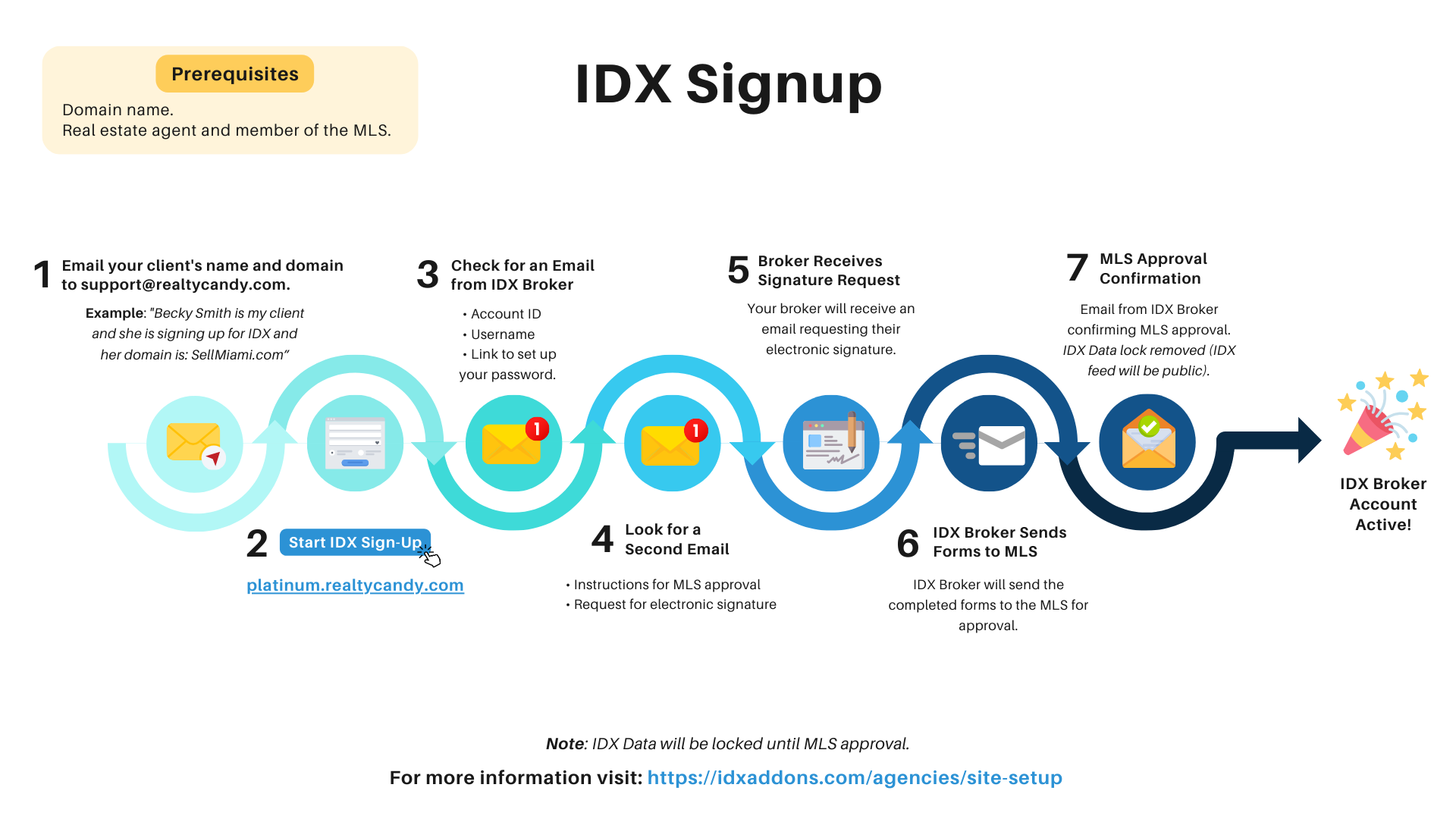Prerequisites: Before guiding your clients through the IDX sign-up process, ensure that they have the following
- Domain Name: Make sure your client has a domain name ready for their website. If they need one, you can suggest GoDaddy to purchase it.
- Real Estate Agent: Your client must be a licensed real estate agent.
- MLS Membership: Ensure your client is an active member of the Multiple Listing Service (MLS).
-
Email your client's information to support@realtycandy.com
Example: "Becky Smith is my client and she is signing up for IDX and her domain is: sellmiami.com"
This ensures that our support team has all necessary details to assist with the sign-up process and helps us track client onboarding efficiently
-
Complete the IDX Sign-Up Form
Direct your client to the IDX Broker Sign-Up Page
Have them fill in all the required fields on the sign-up form, including their name, email, brokerage details, and MLS information.
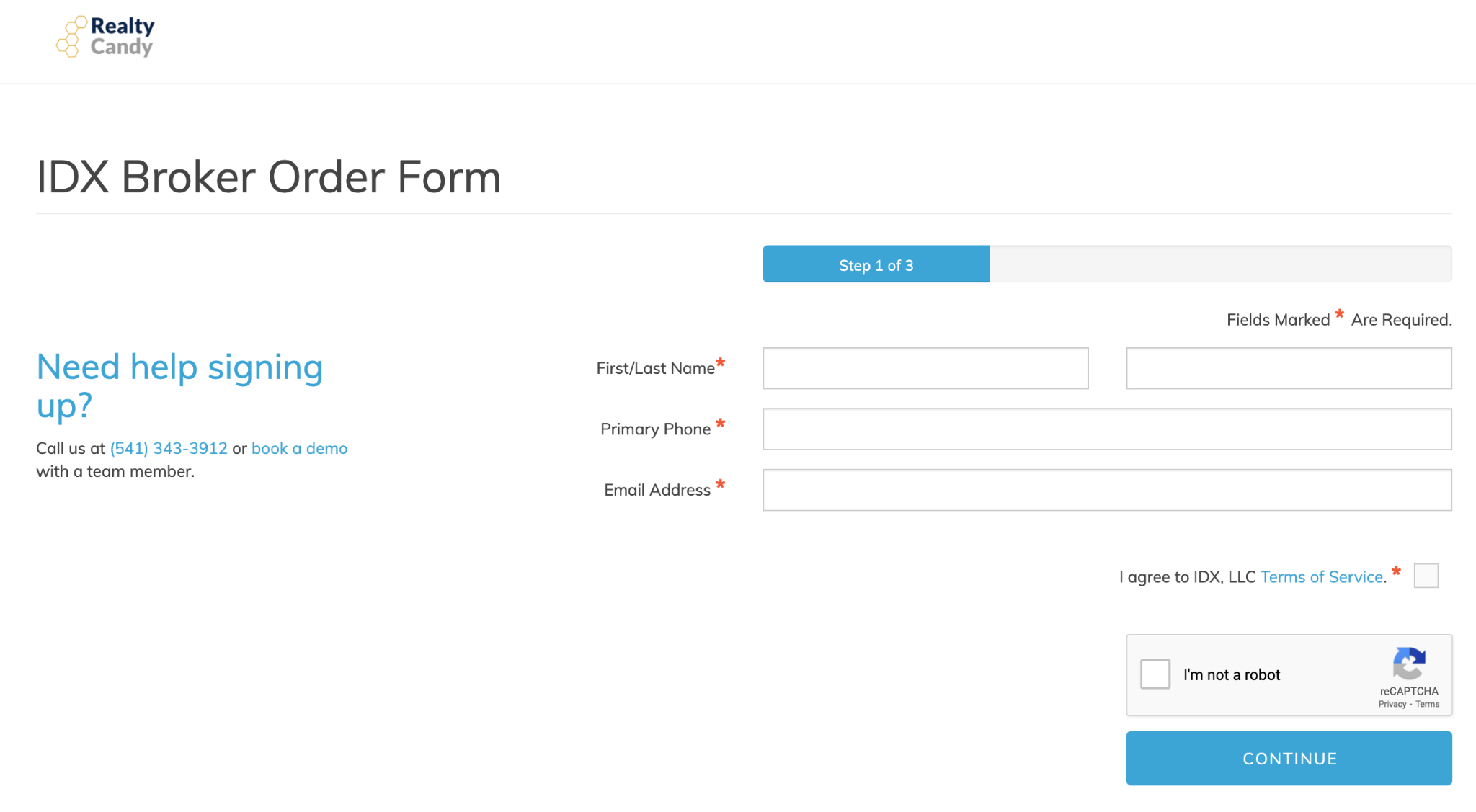
Ensure they double-check the information entered for accuracy
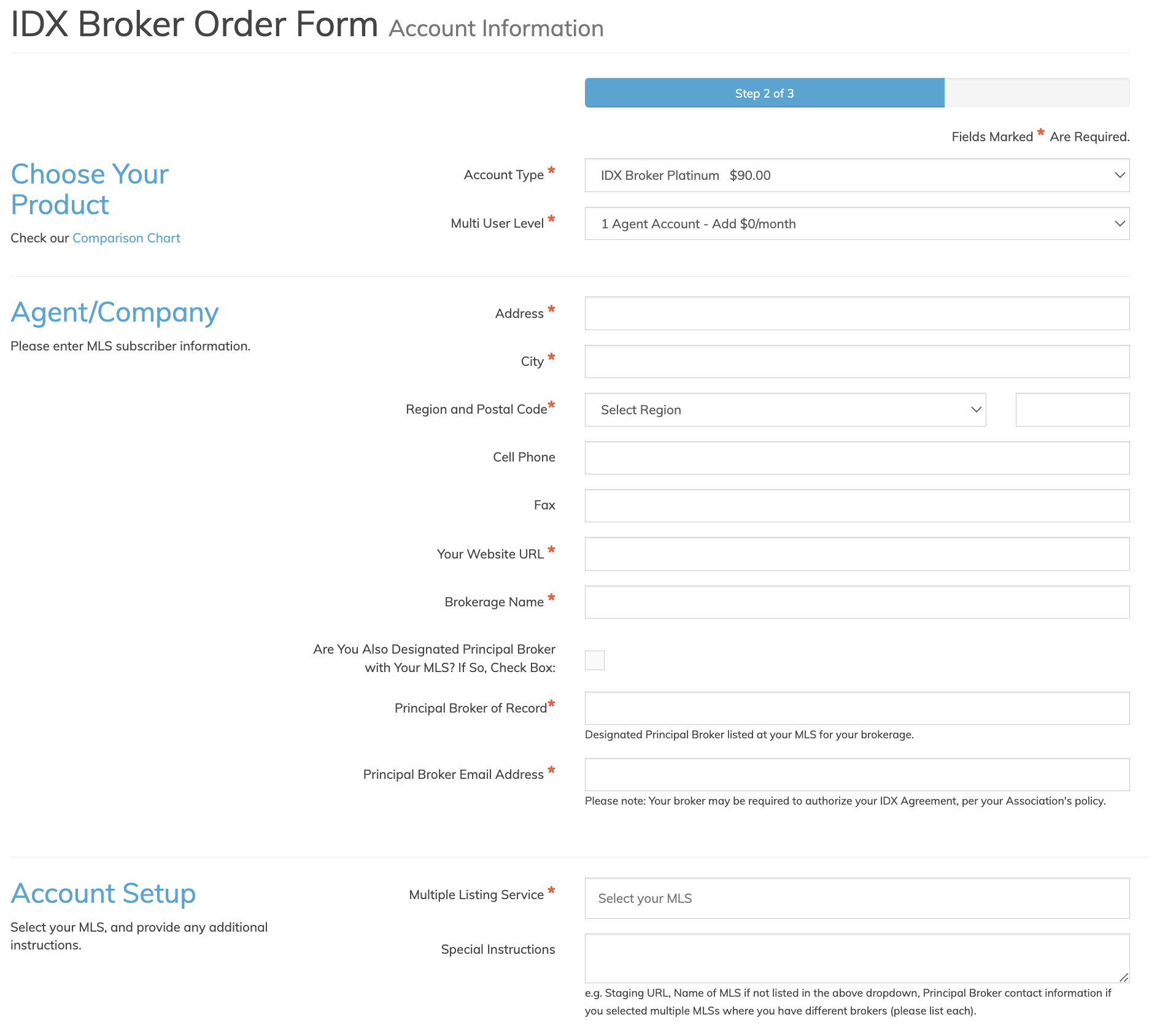
Have your client enter their payment information. The card provided will be billed monthly.
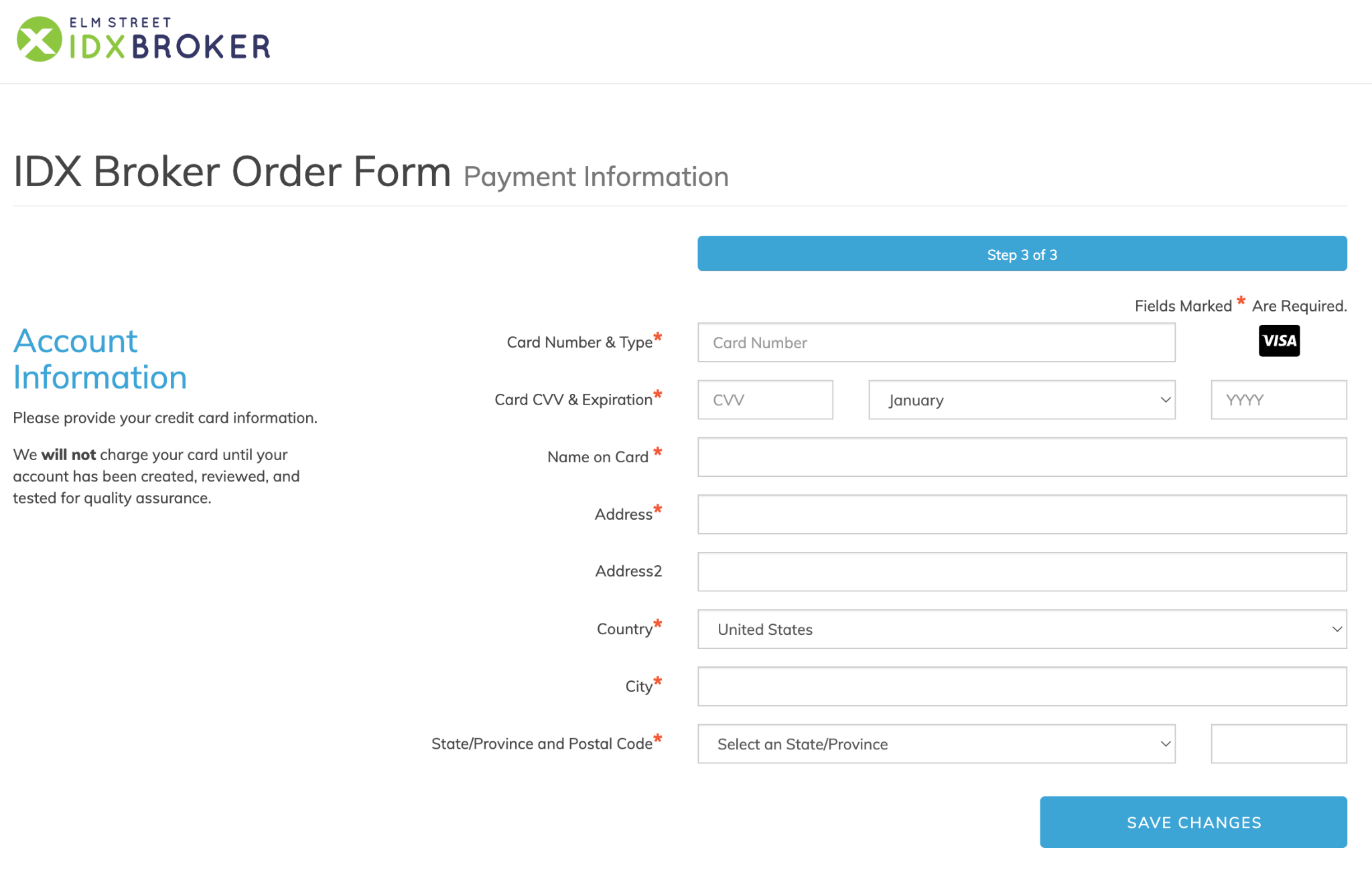
-
Receive Initial Account Information
After submitting the sign-up form, your client will receive an email from IDX Broker titled “IDX Broker Account Information”
What's Included in the Email:
- Account ID
- Account Type
- Username
- Password Setup Link
- API Key
- Access Code
Action Required Make sure they set up the password using the link provided in this email.
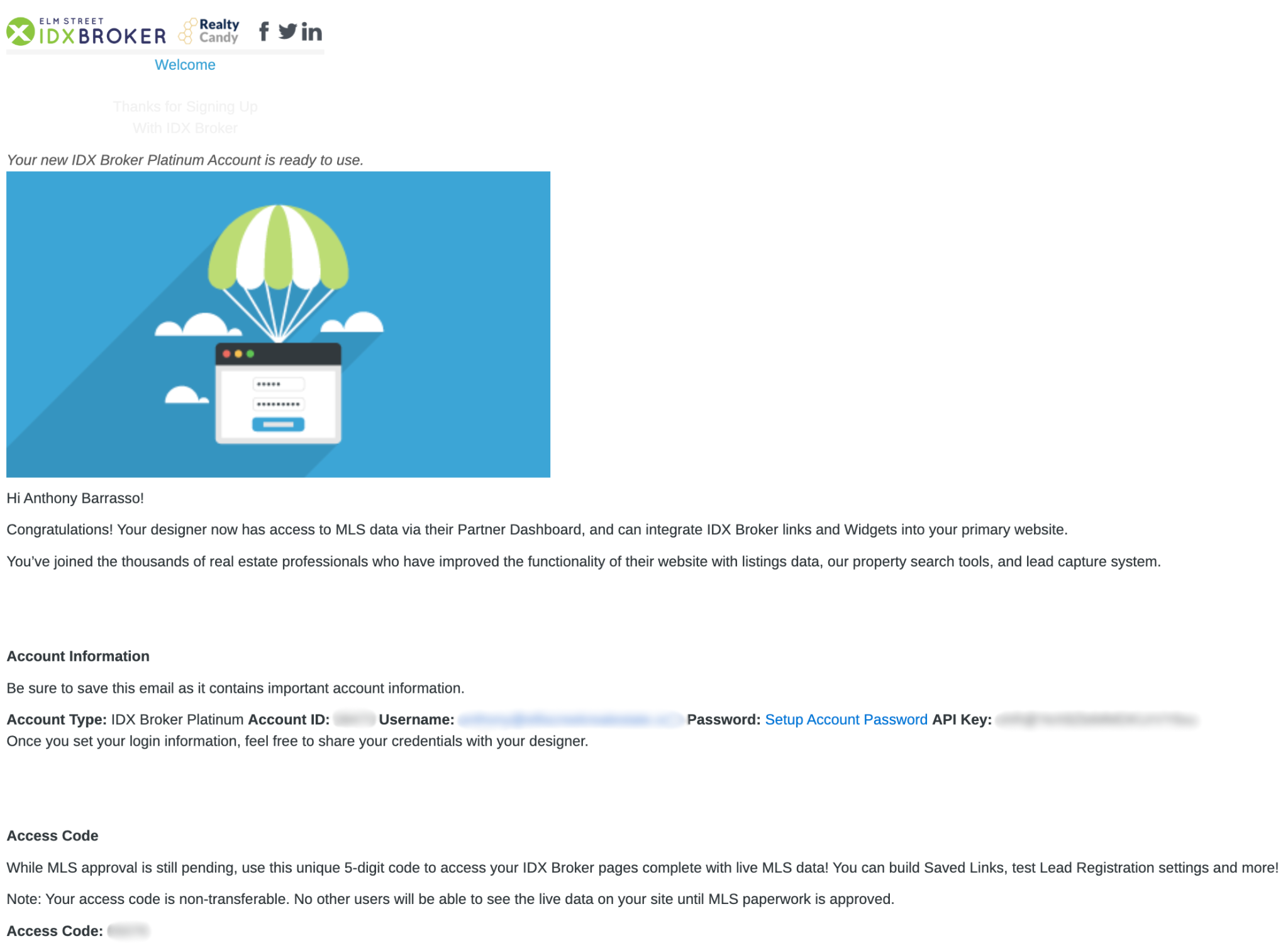
NOTE: As soon as your client receives this email, they can access IDXAddons with the API key assigned to their account.
-
MLS Approval Instructions
Your client will receive a second email containing instructions on how to obtain approval from their MLS.
- Electronic Signature Request: The instructions will include a request for an electronic signature from both your client and their broker. This is required for IDX Broker to process the MLS integration.
- Action Required: Your client must carefully read the instructions and complete the electronic signature request as soon as possible to avoid delays.
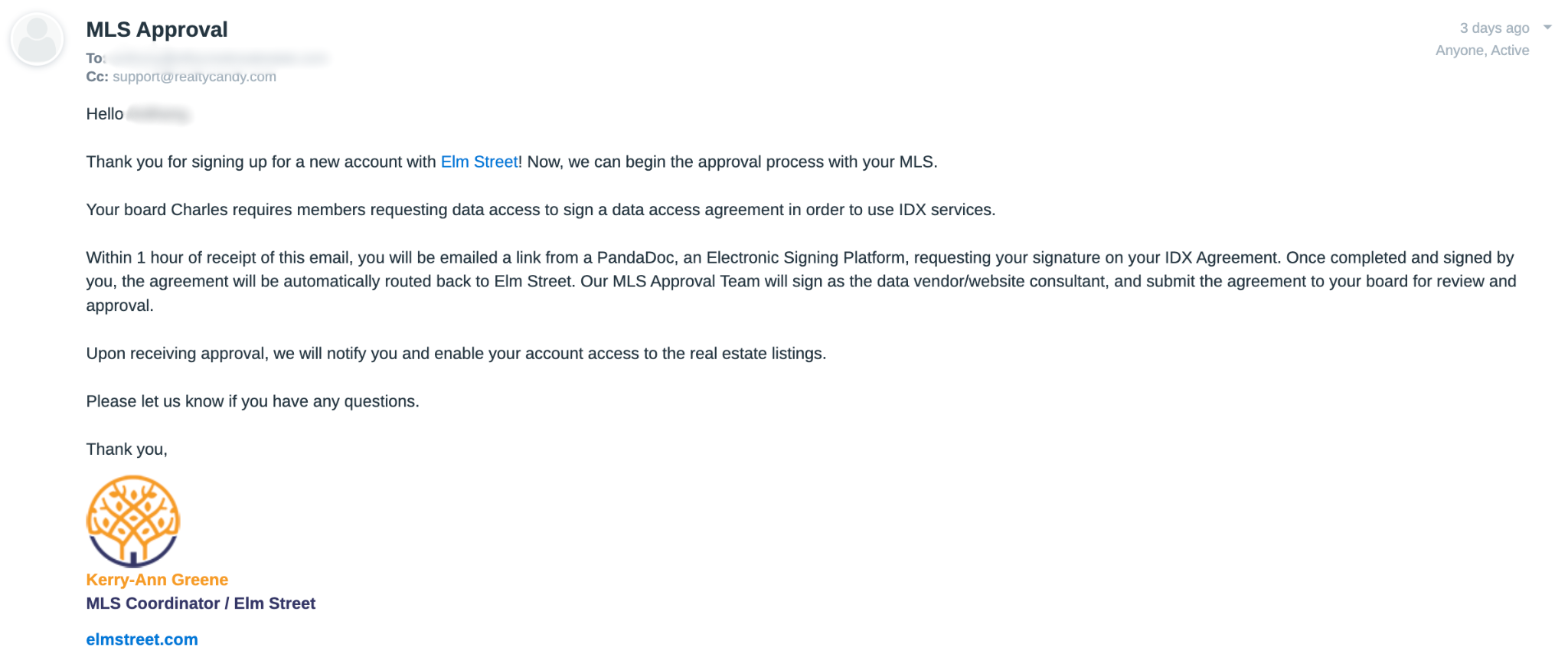
-
Broker's Electronic Signature
After your client signs, IDX Broker will automatically send an electronic signature request to their broker.
Action Required by Broker: The broker must sign the electronic document to proceed. Encourage your client to follow up with their broker to ensure timely completion.
-
IDX Broker Submits Forms to MLS
After receiving the necessary signatures, IDX Broker will submit the completed forms to the MLS and await final approval.
Your client will receive a confirmation email once the forms have been submitted.
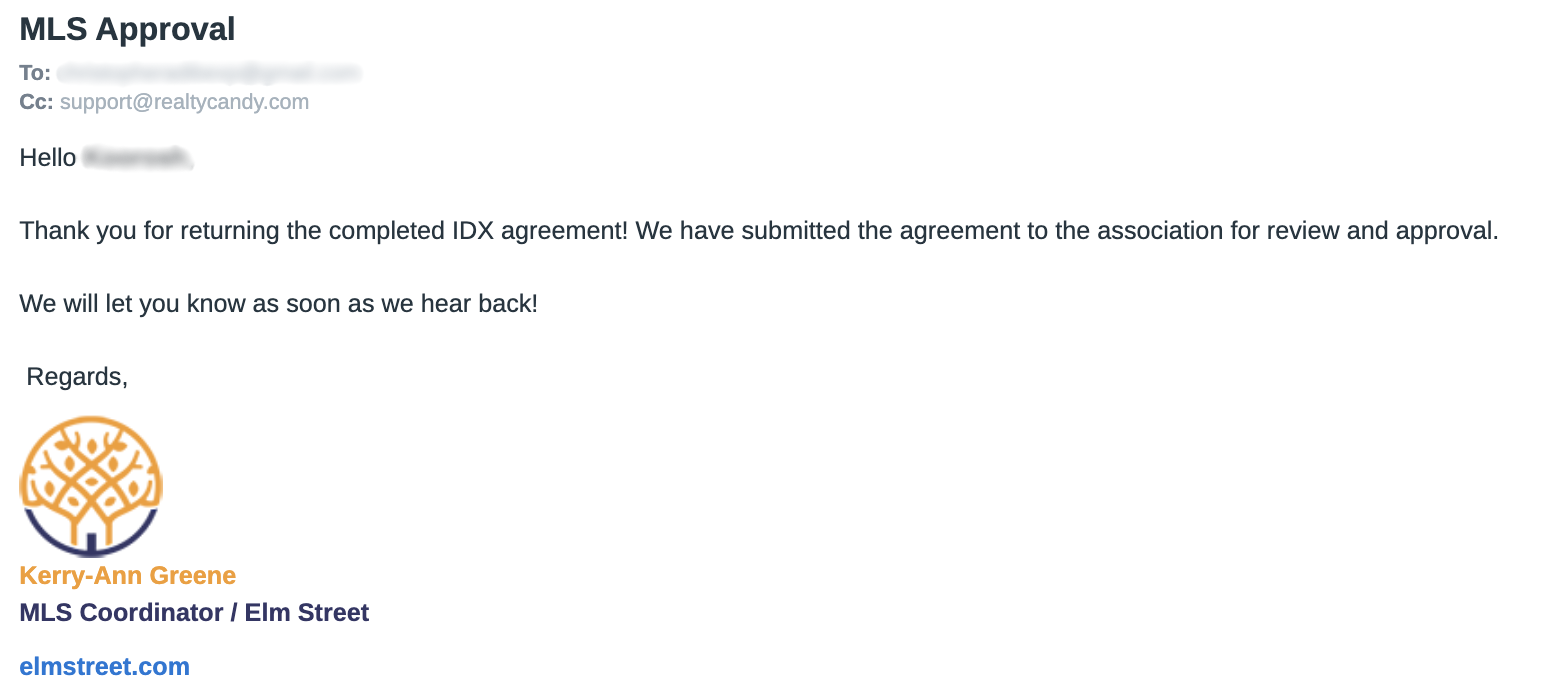
NOTE: The timeline for MLS approval may vary. During this period, the IDX data will be locked, meaning the IDX feed will not be publicly accessible on their website. This is a standard security measure to ensure compliance with MLS rules and regulations:
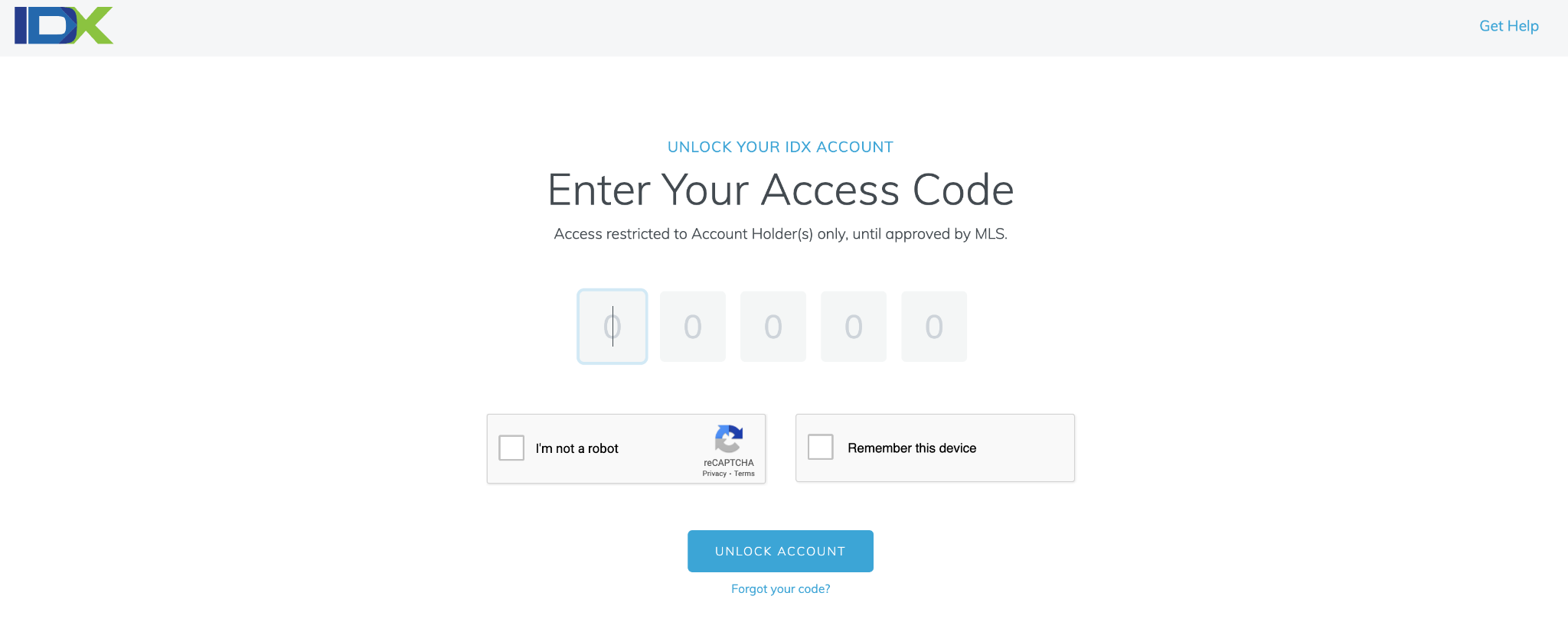
-
MLS Approval Confirmation
Once the MLS approves the application, IDX Broker will remove the lock on your client’s account.
Your client will receive an email from IDX Broker confirming that the MLS process is complete, and the IDX feed will now be publicly available on their website.
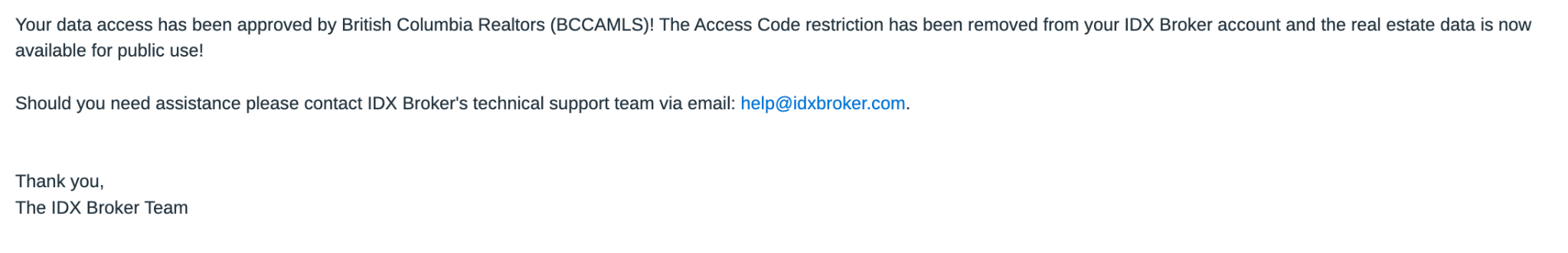
-
IDX Sign-Up Complete
Congratulations! Your client’s IDX Broker account is now active and fully operational.