Bulk Saved Link Creator Widget
Create saved searches for more SEO from your IDX Broker pages
Use this appGet IDXAddons Now
Unlock IDX Broker potential with IDXAddons. Enjoy our amazing & fully customizable widgets to make your website stunning.
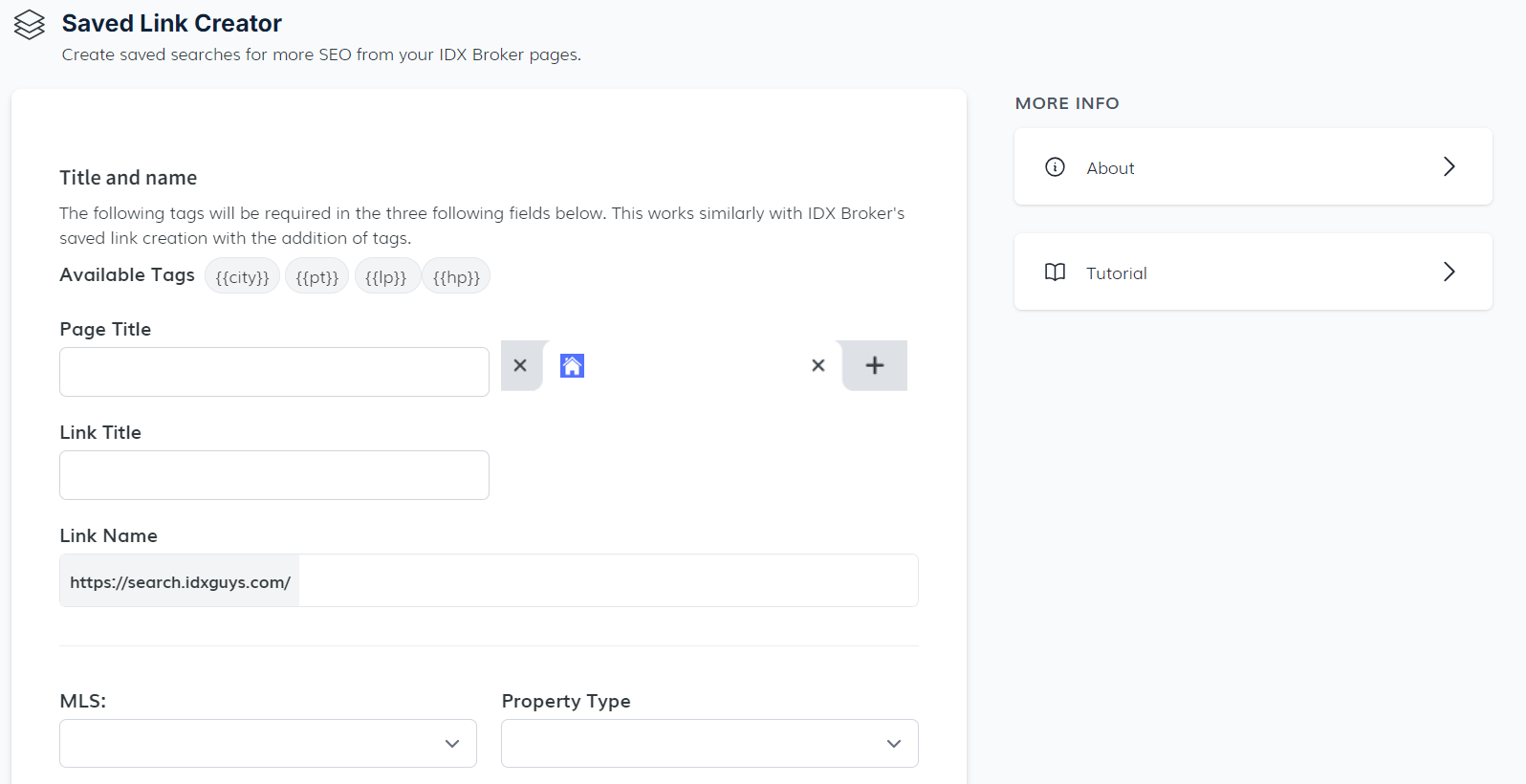
Leverage IDX Broker saved links and searches for better indexing
Many IDX Broker clients ask how to improve their Google ranking or increase page indexing to generate more leads. It's common knowledge that ranking for specific listing addresses or broad terms like "Miami Real Estate" can be challenging. However, Google does tend to index IDX Broker’s saved links and searches, which can be beneficial for visibility.
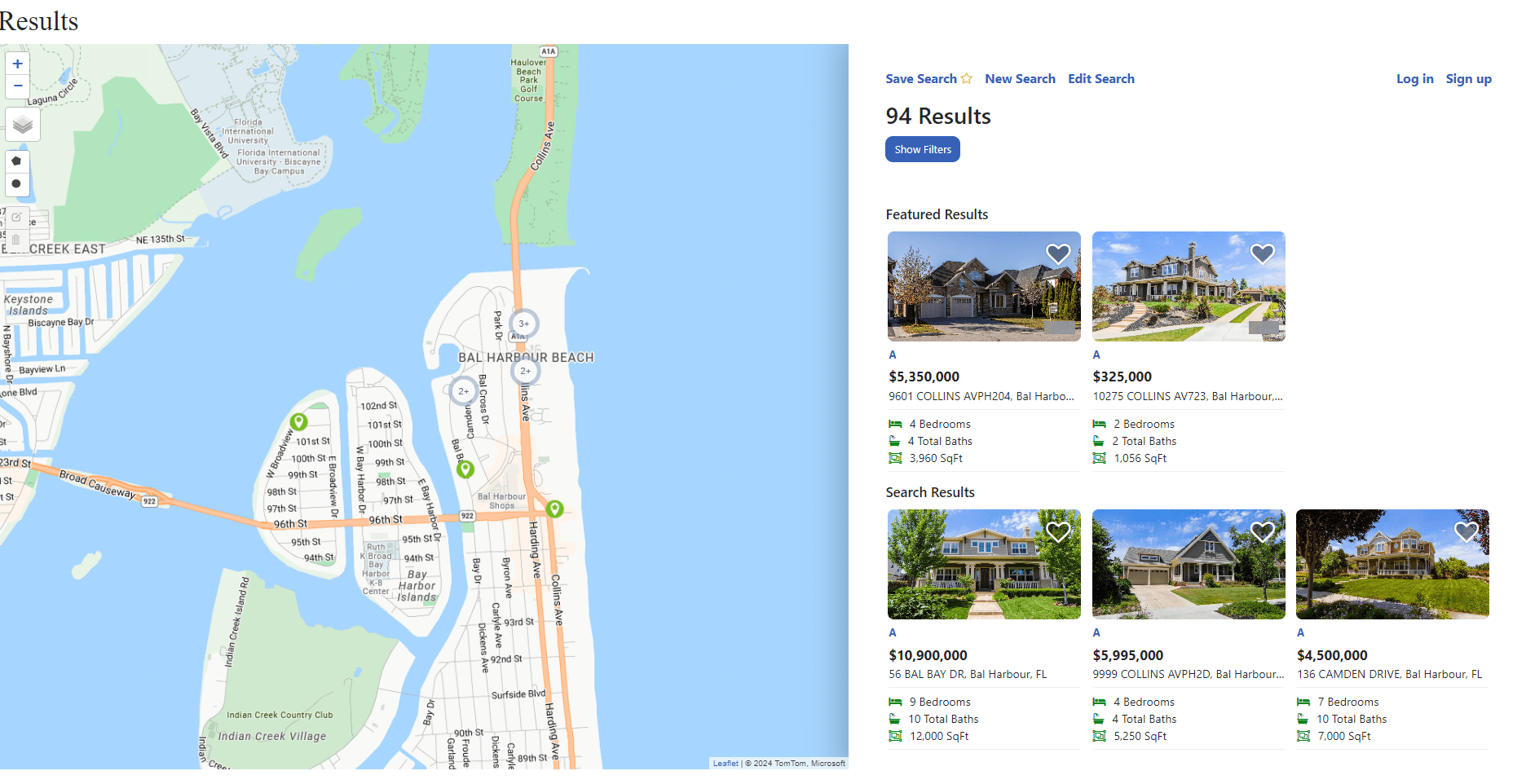
Create detailed saved searches in minutes, saving time and boosting client attraction
Our new Bulk Saved Link Creator simplifies the process of creating saved searches with multiple criteria, such as price ranges, features, and locations. What used to take hours or even days can now be accomplished in just minutes, saving valuable time and helping to attract more potential clients.